Let your site visitors find summarized answers to their search queries using natural language.
Currently, Scroll Viewport supports and integrates with OpenAI to bring an AI search capability to you and your users.
AI search allows your users to phrase their search queries using natural language (e.g. “How do I create an account?”) instead of keywords (e.g. “Account creation”) and get back answers that concisely summarize in natural language the content found in your different help center articles.
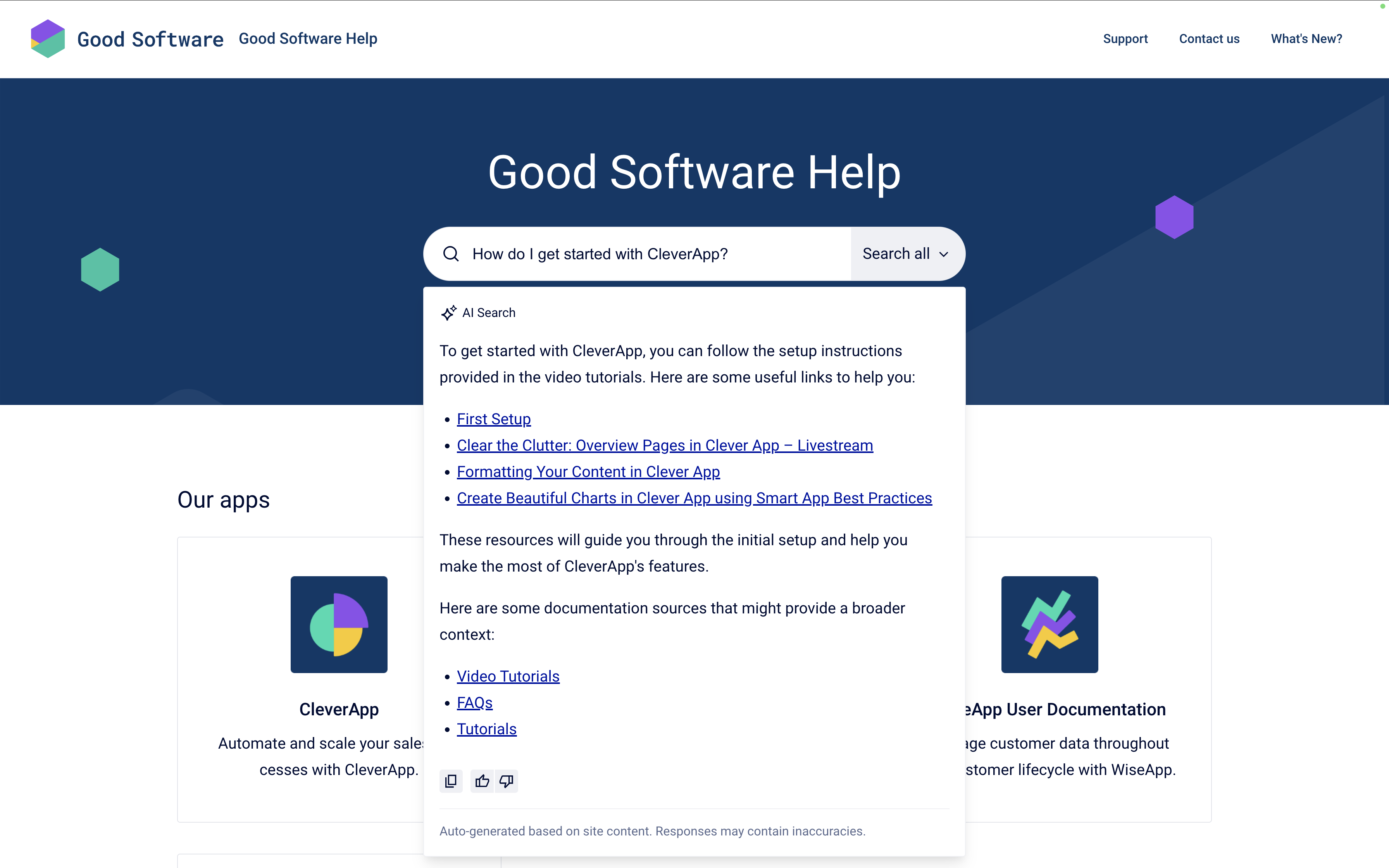
OpenAI
OpenAI is a provider of large language models, including GPT. Through OpenAI’s API you can integrate GPT into Viewport’s search feature to facilitate natural language processing tasks for search operations on Viewport sites.
Scroll Viewport integrates with GPT through a ‘bring your own API key’ solution. You can get access to OpenAPI' API through their developer platform and then connect your API key to your Viewport site.
Pre-requirements for the integration
To make use of the integration between OpenAI and Scroll Viewport, you'll need to
-
Sign up for an account with the OpenAI developer platform
-
Create an API key in your account
-
Provide billing information for your account
Creating an account and API key(s) is free but you will be charged per API requests.
Please note: OpenAI enforces rate limits for your API requests at the organization level.
Adding your OpenAI API key to your Viewport site
AI search can be enabled per Viewport site by connecting your OpenAI API key to your Viewport site:
-
Go to Edit theme → Integrations
-
Under ‘AI search’ click to expand the drop down menu
-
From the drop down, select ‘OpenAI’
-
Enter your OpenAPI AI key. See Where do I find my OpenAI API Key?
-
Click ‘Save’ and close the theme editor
-
Click ‘Update site’ and ‘Go live’
You can re-use an API key on multiple Viewport sites.
Once activated, the AI feature will appear as part of your help center search. No further configuration is needed to make the feature work.
The AI search experience
The AI search feature is tightly integrated with the standard search experience.
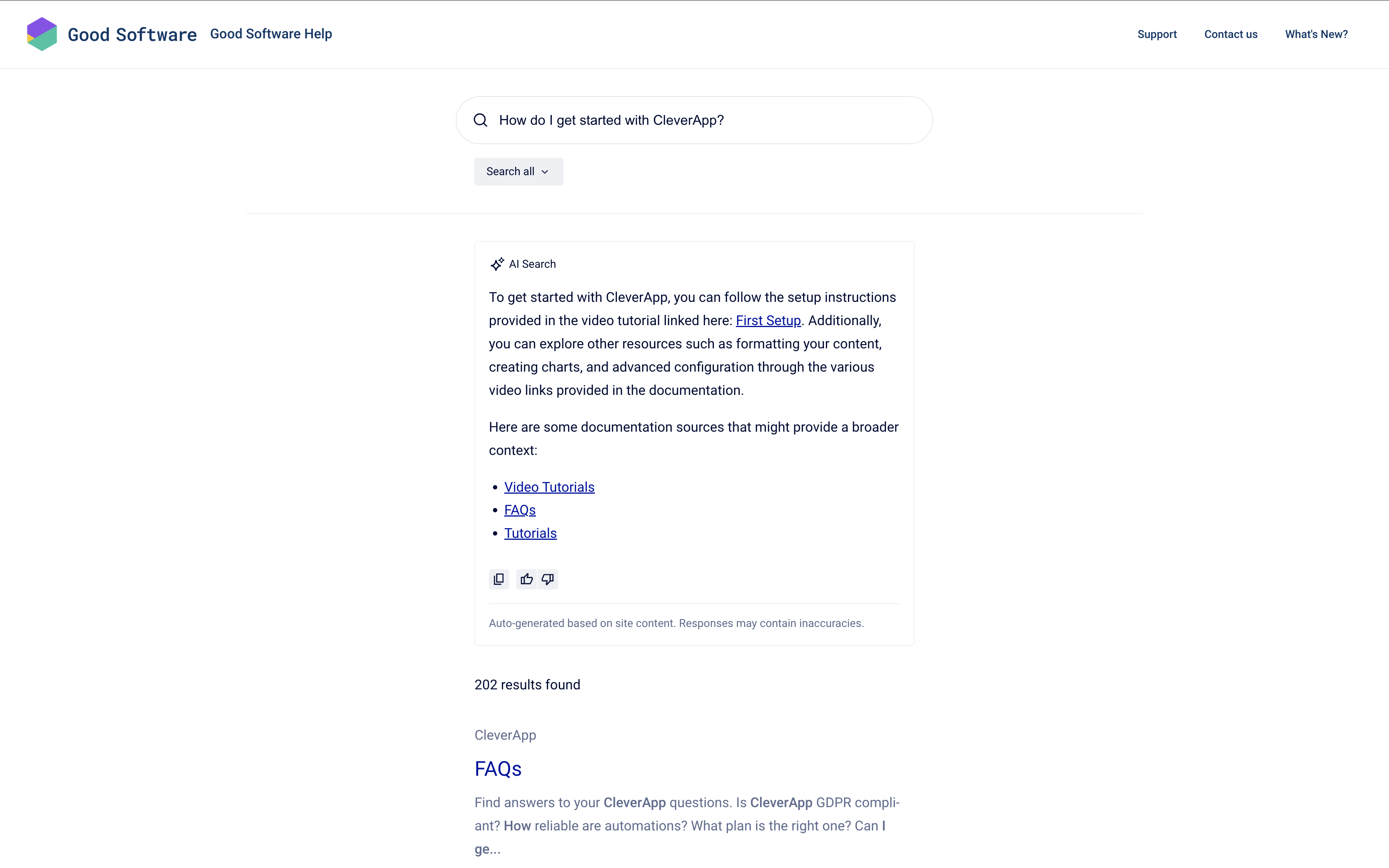
→ Learn more on The AI search experience
Analytics and handling of data
Scroll AI does not send any customer data to OpenAI’s platform to train its services.
The only information that is sent to OpenAI’s platform is the content already published in the Help Center and the data is not used to train Open AI’s services. See OpenAI’s Enterprise Privacy Policy.
We do not process or send any Personally Identifiable Information (PII).
Viewport doesn’t track requests made by your users. However, if you want you can integrate with an analytics tool of your choice to track and listen for what your users search for, how they rate the response and more. Read more on AI Search Analytics Integration .
Limitations of the integration
-
Scroll Viewport’s AI search does not retain information from previously asked questions. Therefore, the AI search cannot be used to maintain a conversation on a specific question or topic. Always add sufficient context to your question.
-
No adjustments to the look or behavior of the feature are possible.
-
The AI search may produce incorrect answers. Always verify the output before executing.
-
While the AI search can understand and answers questions in other languages, the search UI is at the moment only available in English.
