We are pleased to announce the release of Scroll Viewport 2022-02-01 which is an improvement release. It also includes a new security advisory which disclose an issues with redirection to external targets. The issue has been fixed and no further action is required on your side.
In this release we have re-styled the version picker, so your site visitors can more easily recognize if your help content exists in more than one version.
This release also includes lots of smaller improvements that will make your process and the experience for your help center visitors even better.
Highlights
Re-styling of the version picker for improved visibility
If you’re displaying multiple versions of your content in your Viewport site, you’ll be familiar with the version picker. The version picker allows your site visitors to navigate between different versions of your page.
With this release, we’ve improved the styling of the version picker to make it stand out more prominently in the site’s header. This will help your site visitors recognize that your content is available in more than one version.
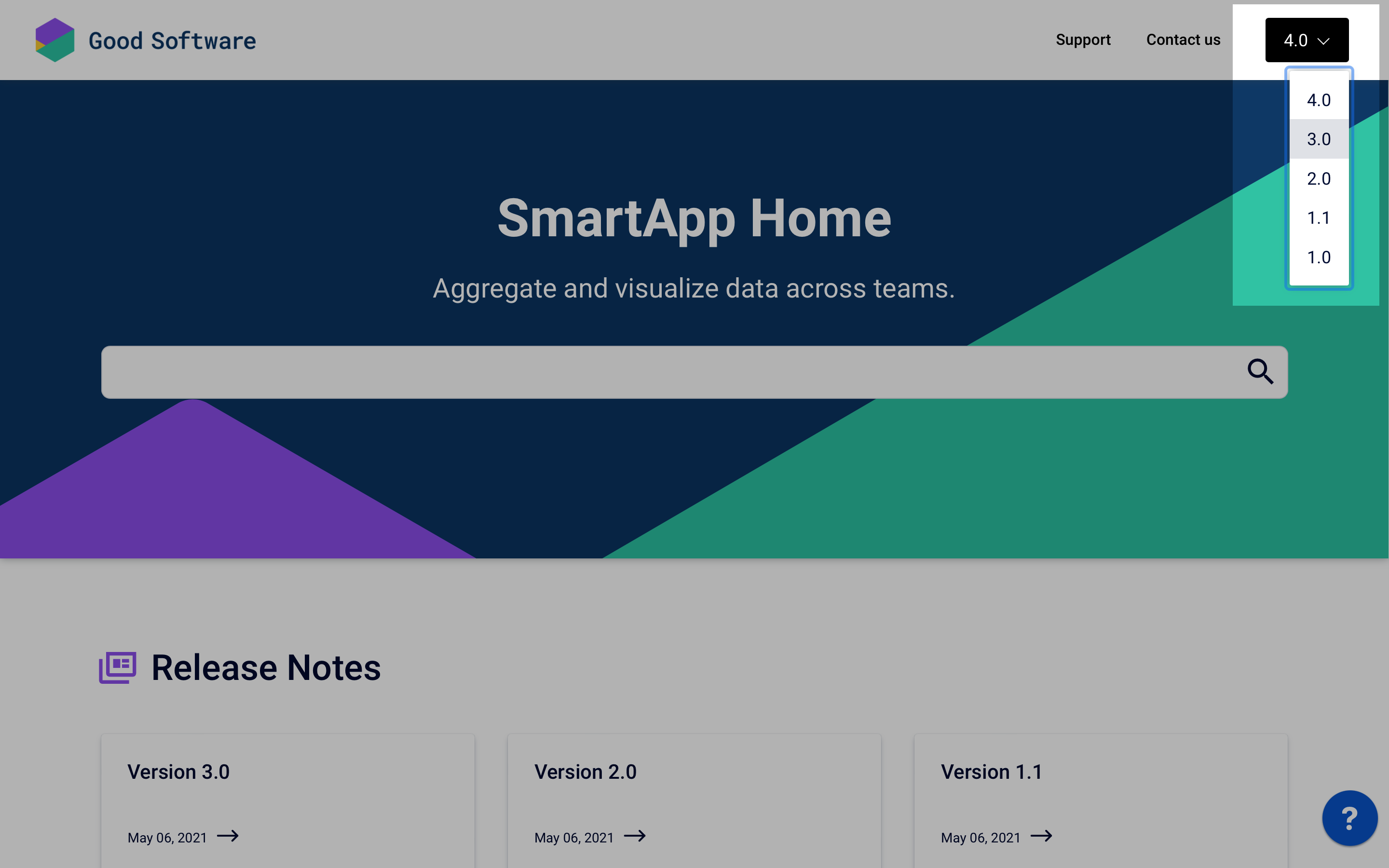
A version picker is particularly helpful when publishing versioned product documentation. For example: if some of your users are still on older versions of your product, the version picker will let them navigate to the most relevant documentation for their version of the product.
Curious about showing versioned content in your help center? Learn more about Scroll Viewport's integration with Scroll Documents.
Small improvements that go a long way!
This release also includes several smaller improvements that will make your process and your visitors' help experience even better:
-
We’ve removed the sorting functionality for tables that have merged cells. This prevents that your visitors end up with confusingly shuffled table cells.
-
Headings that are formatted in Confluence as H1s will now appear in the table of contents of your help center articles.
-
The preview report will now warn you if we detect pages that use unsupported wrap left or wrap right image alignments. This will make it easier for you to correct those alignments to supported ones.
-
When using Scroll ImageMaps, it’s now easier to recognize if an imagemap has shapes with empty links. In those cases, you will see that the cursor state doesn’t change.
-
Confluence ‘inline’ link option will now work for links to Confluence pages that aren’t part of your Viewport site.
Improvements
This release contains the following improvements for:
|
Key |
Summary |
T |
Status |
|---|---|---|---|
|
Data cannot be retrieved due to an unexpected error. |
|||
Security advisory
This release contains the following fixes for:
Key Summary T Status Resolution Data cannot be retrieved due to an unexpected error. View these issues in Jira
Check out our public cloud roadmap to see which Scroll Viewport features are coming up next!
