Change the visual appearance of your portal page using the settings provided in the portal page template.
When you add more than one content source to your help center, a portal page will be added to your site.
The portal page is the landing page of your help center and can be customized to help your users navigate to the right content.
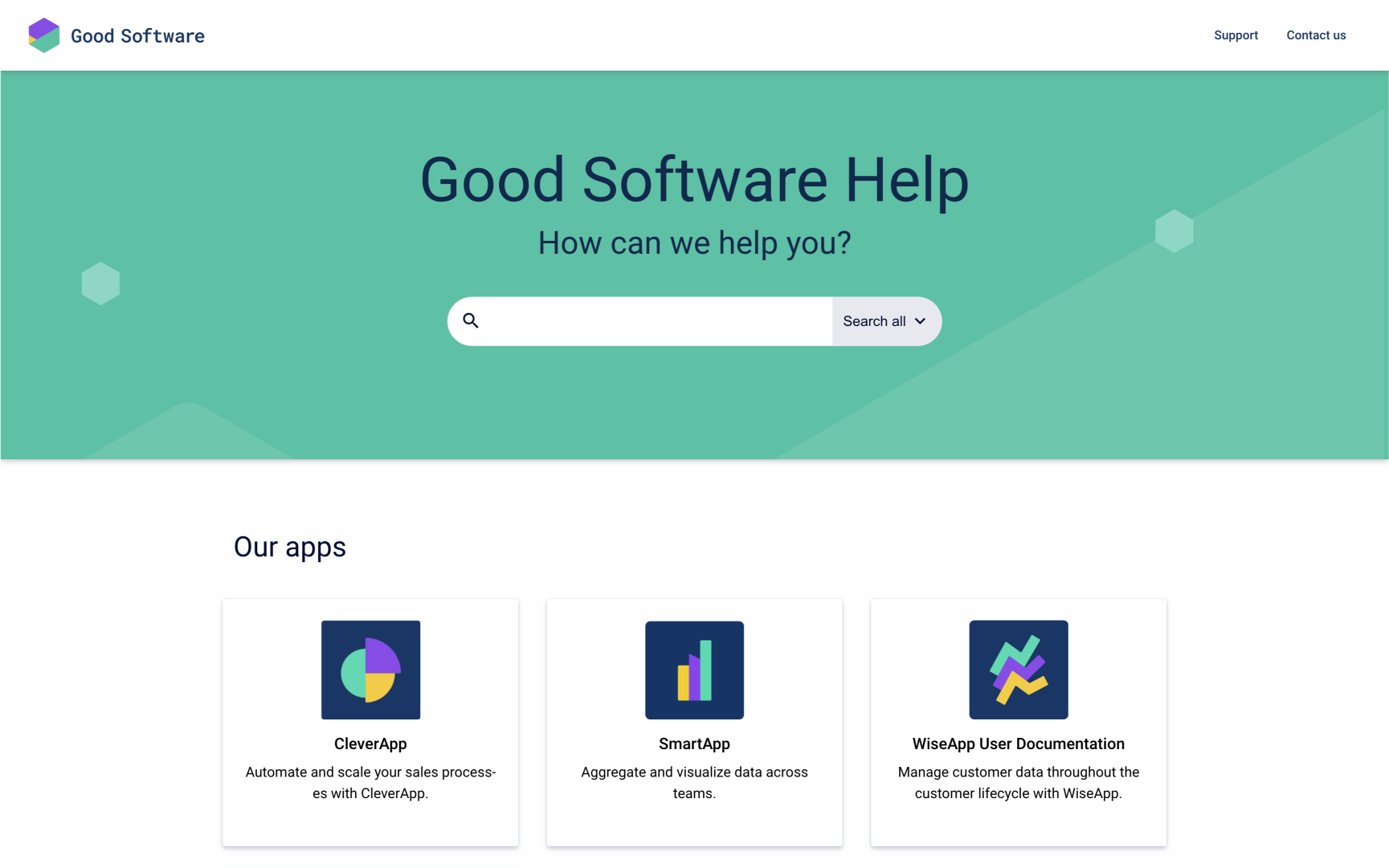
Customize the portal page in the theme editor by expanding the template section Portal.
Banner Section
The banner contains a title, a subtitle as well as a search bar and a background image.
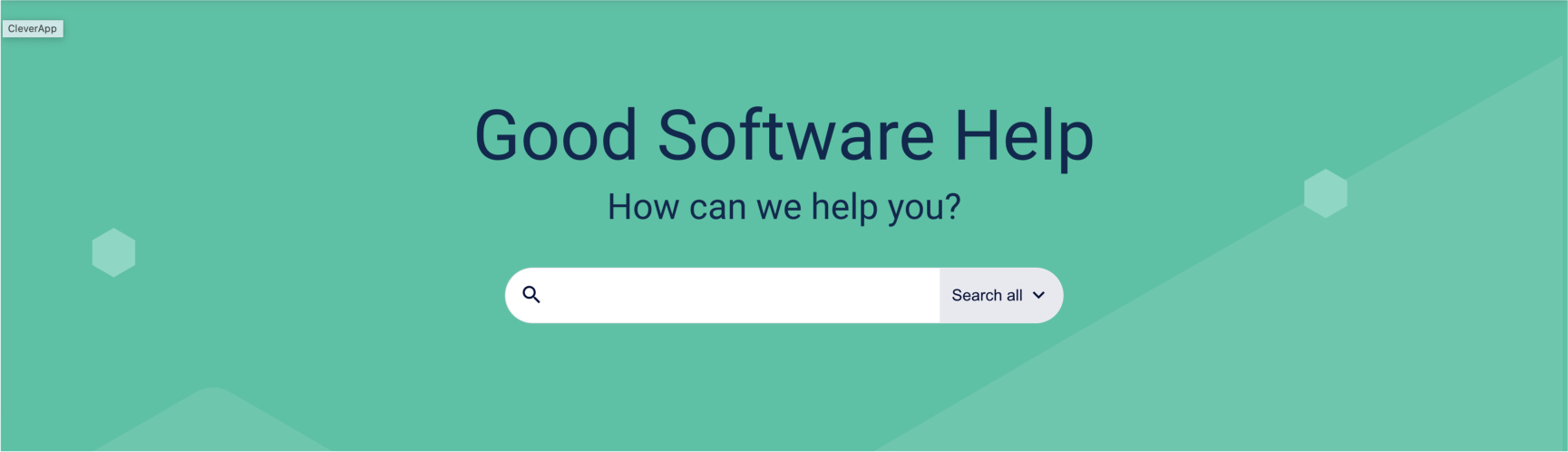
Within the theme editor you can change:
-
Title: Optionally, a title is shown prominently above the search bar.
-
Subtitle: Optionally, a subtile is shown below the title.
-
Banner text: Defines the color of the title and subtile (if set).
-
Banner image: The background image that is shown behind search.
-
Search: You can add a content source filter to the search bar.
Content Sources Tiles
In the lower part of the portal page, users can overview all content sources that are part of the site and navigate to to a specific content source by clicking a tile.
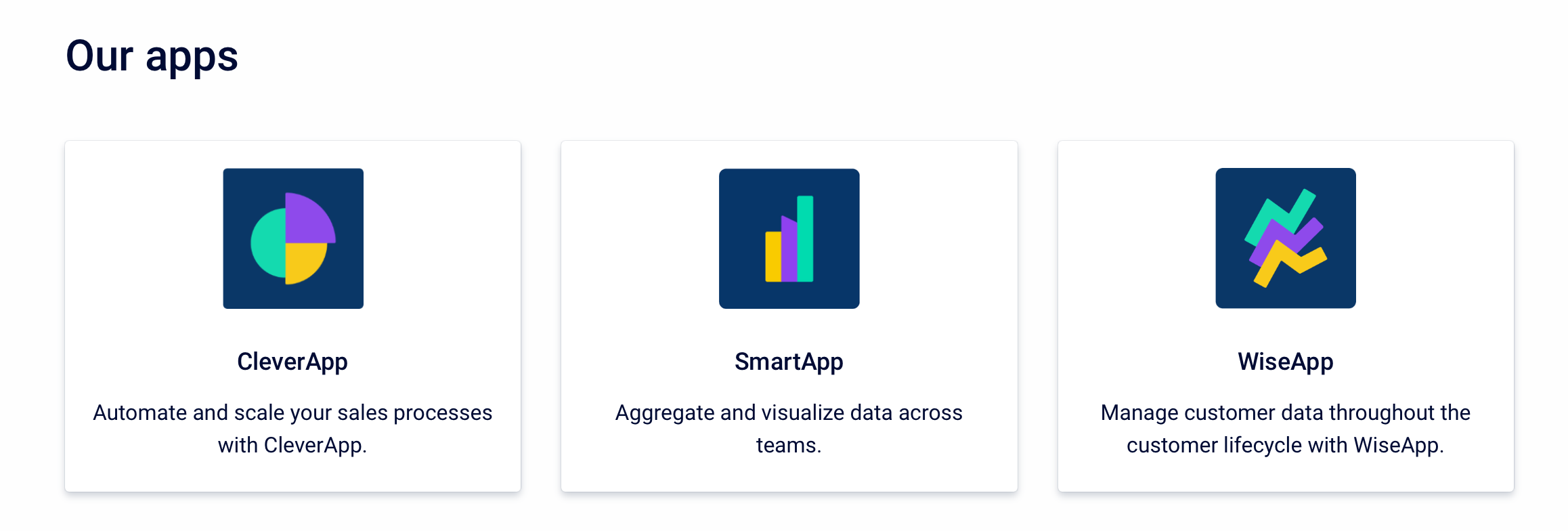
Settings within the theme editor
The settings for the tiles can be changed in the theme editor:
-
Portal layout: Defines the look and size of the content source tiles. Choose between the layout types Compact, Spacious or Large.
-
Tile Size: Choose to show your content sources as small, medium or large tiles.
-
Tiles ordering: Defines the order of the content source tiles. Optionally, set a heading for all of the content source tiles section or define and organize your tiles into categories.
Settings within Confluence
These settings can only be changed within Confluence:
-
Content source logo: The logo displayed on the content source tile is the space logo. For Scroll Documents, it’s the document cover image.
-
Content source name: The name displayed on the content source tile is the space name. For Scroll Documents, it’s the document title.
-
Content source description: The description of the content source tile is the space description. For Scroll Documents, it’s the document summary.
To change any of these elements, you will need the respective elements (e.g. space logo, name and description.
