The article page represents a page within your content source page tree. You can customize article pages in the theme editor by expanding the template section Article.
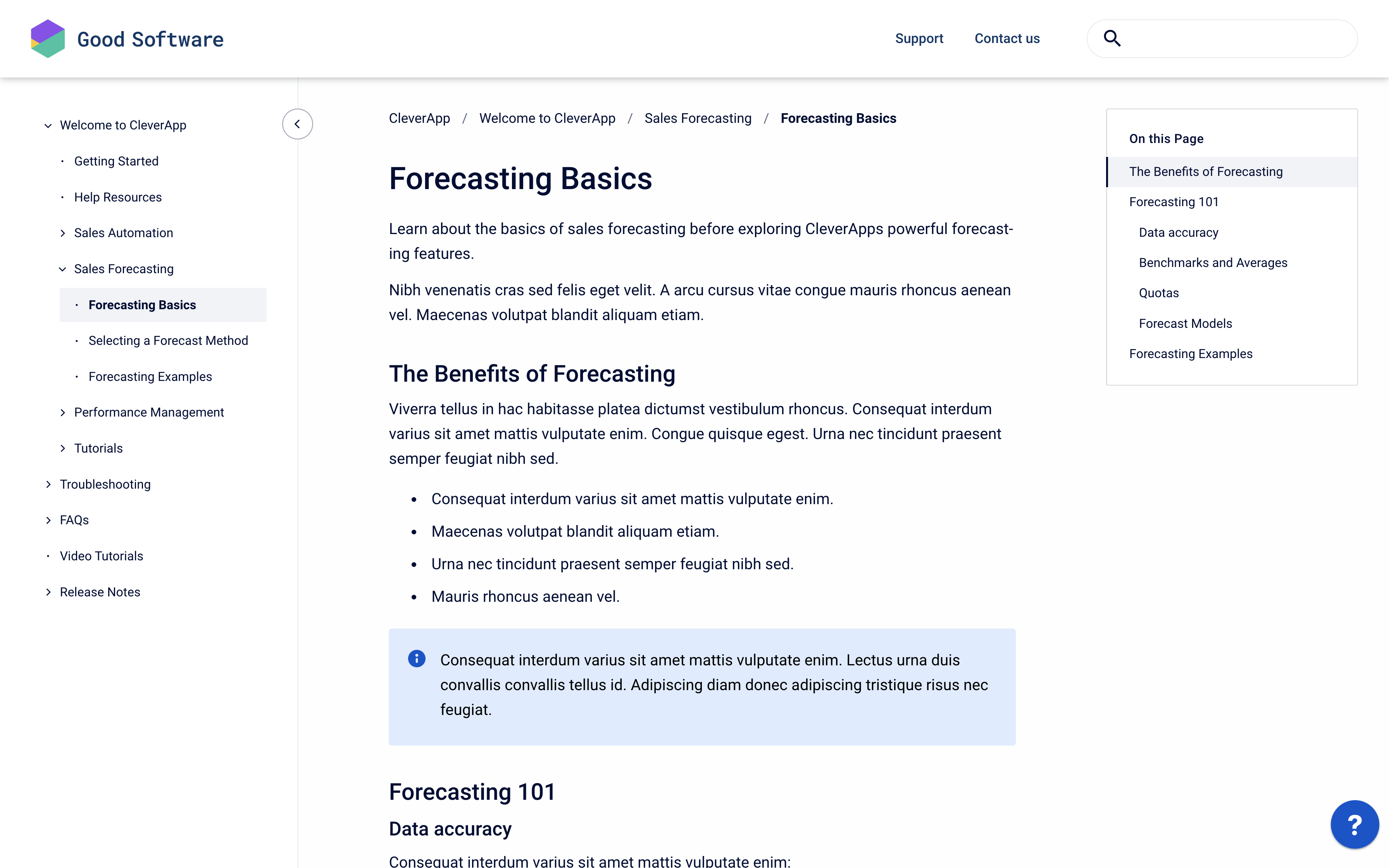
The following elements are always part of your article pages:
-
Article navigation. This represents the page tree of your content source.
-
Article title. Takes the title of the Confluence pages in your content source.
-
Article content. Takes the content you have added and styled on Confluence pages using the Confluence editor. This includes media such as images and videos.
These elements can be customised further:
-
Breadcrumbs. Turn breadcrumbs on or off in the theme editor.
-
Table of content. If your page contains headings styled H2 - H4, a table of contents with items for each heading will automatically appear to the far right of the article. We recommend not using H1 styled headings, as these are already used for your article title.
-
Article pagination. Add ‘previous’ and ‘next’ links to the bottom of all your articles. The links will show the title of the next and previous article in the article navigation (whether child or parent page) and allow users to click right into the page.
Learn how to write theme-optimised articles.
