A video tutorials page collects all your available videos from your help center in one single page.
If you do have a video page, we still recommend adding all the individual videos on the corresponding article pages, so that the videos stay close to the content.
Live Demo
Anatomy of the Page
Embed links
Confluence’s Smart Links set to ‘embed’ will show videos from video streaming platforms directly on the page.
Layouts
A three column layout helps create a video gallery.
Divider
A subtle line divides the content into different sections.
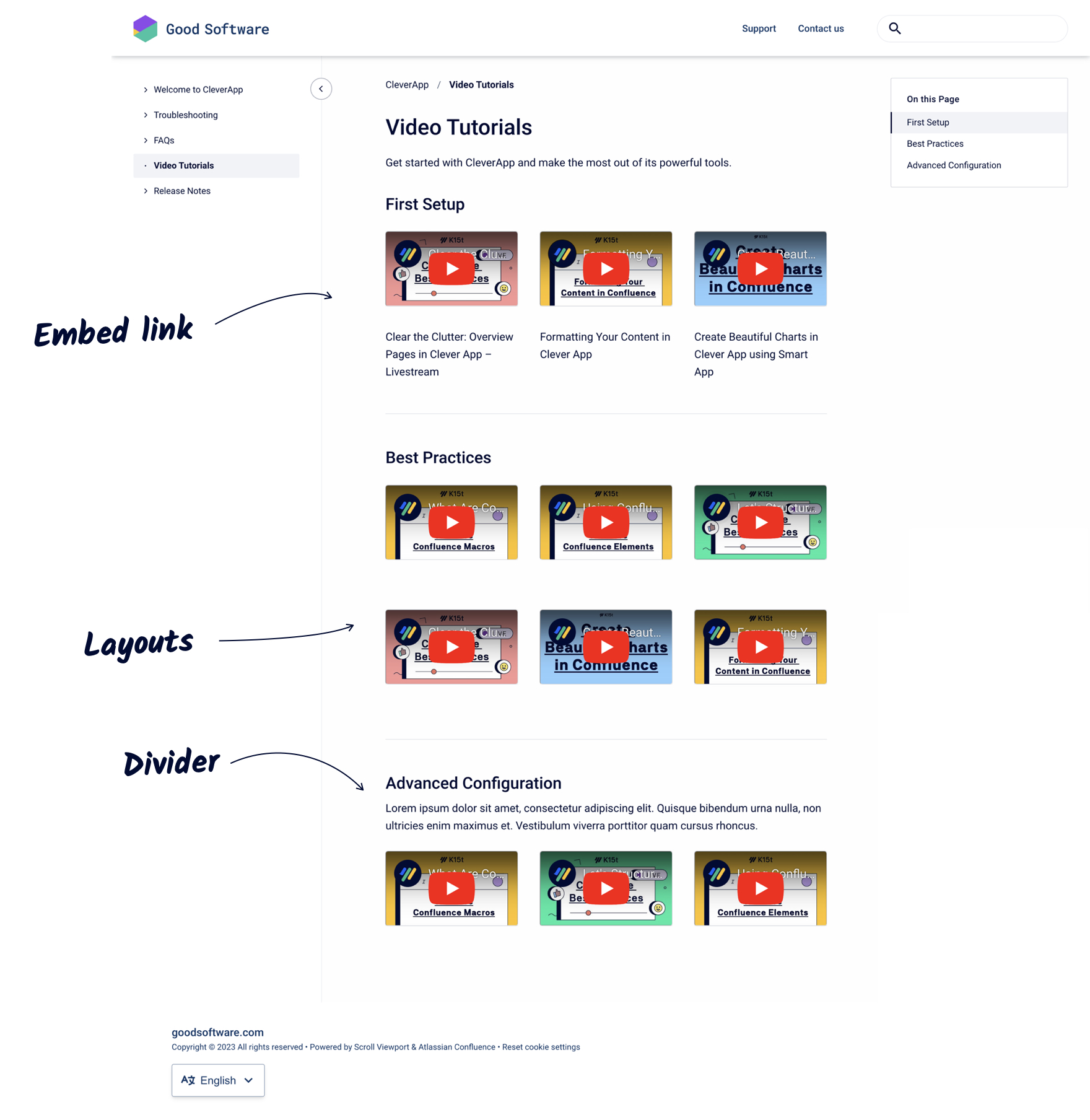
How To Construct the Page
Learn how to re-create the page using the Confluence editor.
Note: The easiest way to insert editor elements and macros is by typing / followed by the macro name right into the page.
-
Insert Layouts (
/layouts) -
Set the layout to Three columns
-
Paste the video link from your streaming service of choice into one of the columns
-
Set the link option to Embed. Confluence will transform the Smartlink so that the video shows embedded on the page
-
Fill the remaining columns with more videos
-
Add more rows of three columns if needed
-
Insert Divider (
/layouts) between the rows of videos
Make sure that you add descriptive text throughout the page to ensure that the article is accessible and SEO-friendly .
