We are pleased to announce the release of Scroll Viewport 2023-02-01 which is a feature, improvement and bug fix release.
In this release we introduce support for the Confluence editor’s Layouts tool which allows you to structure your content into multiple columns.
We’ve also improved the stability and performance of the theme editor by limiting the number of articles listed in the page preview drop down. You can still preview any other page via the article preview on the Confluence page.
Finally, we adjusted some quirks with page scrolling, making the overall experience now more accessible, more reliable and more browser-friendly.
Highlights
Structure your article content into multiple columns
The Confluence editor lets you structure the content of a page into columns and give each part of the page a different column configuration. This option is called Layouts in the editor toolbar.
With this release your column configurations are now also shown in your Viewport site. You can use Layouts to better control the visual impact of the content in your Viewport articles.
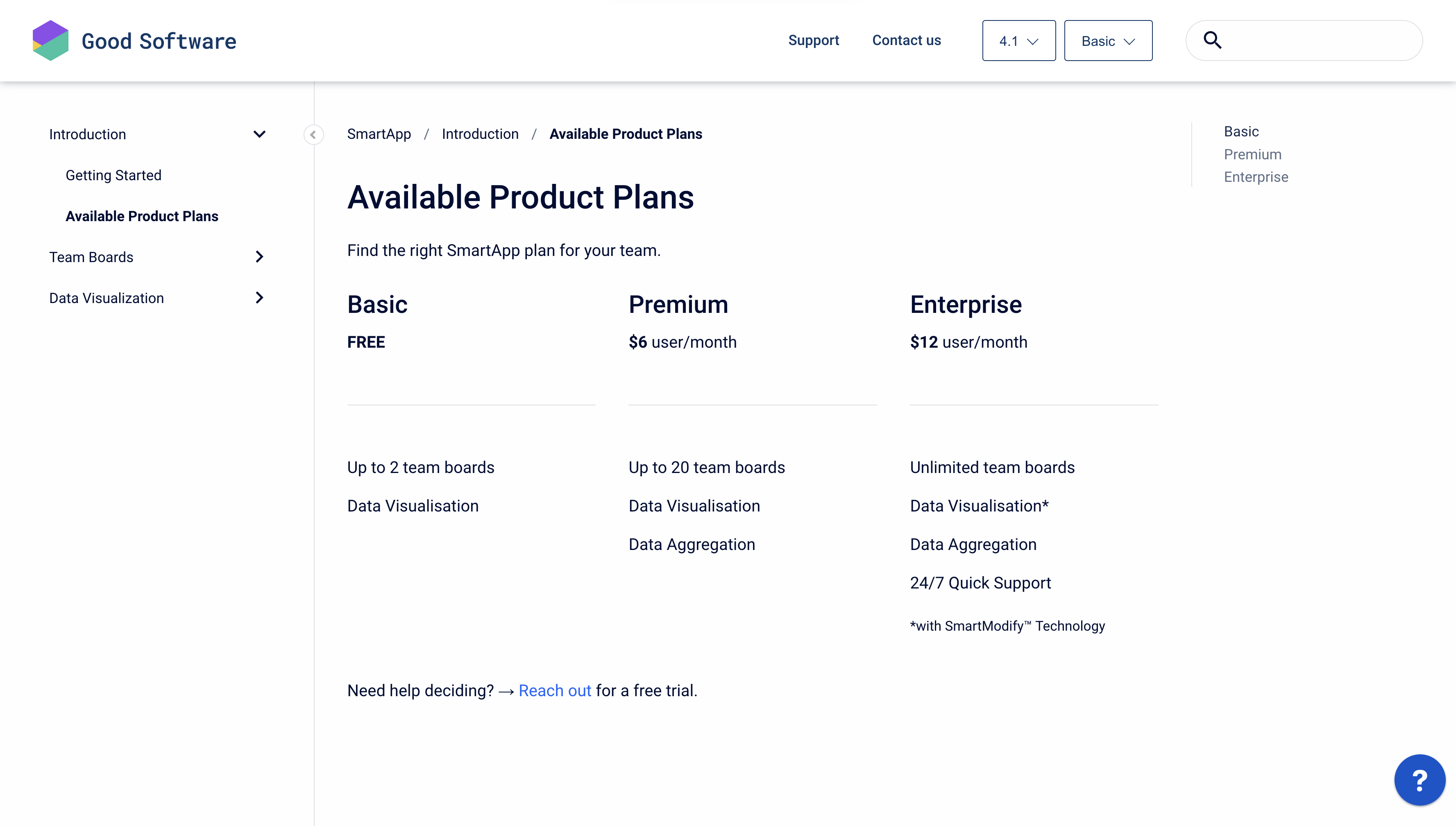
To ensure readability within the help center theme, your column configuration will render as follows in Scroll Viewport:
-
All layouts are supported except for the Three columns with sidebars option
-
The Three columns with sidebars option defaults to the Three columns option
-
Normal width, wide and full-width options in Confluence are transformed into the same content width
-
On Mobile all layouts default to a single column
Improvements
This release contains the following improvements for:
|
Key |
Summary |
T |
Status |
|---|---|---|---|
|
Data cannot be retrieved due to an unexpected error. |
|||
Bug fixes
This release contains the following fixes for:
|
Key |
Summary |
T |
Status |
|---|---|---|---|
|
Data cannot be retrieved due to an unexpected error. |
|||
