Content reuse
We are pleased to announce the release of Scroll Viewport 2021-03-10 which is an improvement and bug fix release.
Reuse Content Sources Across Multiple Sites
With this latest Scroll Viewport for Confluence Cloud release, you can now add the same content source (spaces or documents) to more than one viewport site.
This improvement makes it easier for your team to reuse content across several sites:
-
Your team will save time creating content.
-
Your users will have access to up-to-date, consistent content.
How to reuse your content
To reuse content – e.g. standard messaging or images – set up your content within a single Confluence space or document using include macros. Then add this content source to all of your Scroll Viewport sites that need to use that content.
Handling your documentation in this way means that when you need to make an update to a particular piece of text or an image, just change it within the original content source and the change will be reflected everywhere the content is used. Your users will appreciate having access to up-to-date, accurate documentation for your products.
This also enables your team to white-label your documentation by including content sources in as many Scroll Viewport sites as you need.
Keep track of where content is used
The Scroll Viewport content byline item that is shown on your Confluence pages will help you keep track of which Scroll Viewport sites your content has been added to.
Just hover over it when you’re on a particular page to see which sites that page is being used on, and whether the site is live or not.
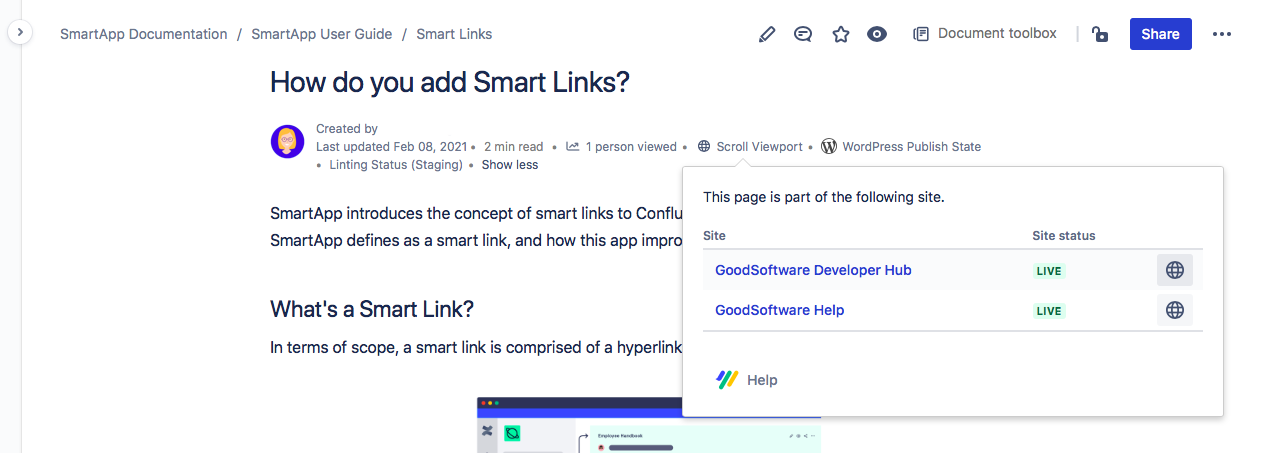
Clicking the site name will take you to your site overview screen from where you can manage your individual sites and configure site settings.
Clicking the globe icon next to the site names shows you an article preview (a preview of that particular page for that specific Viewport site).
Learn how to add multiple content sources to a site →
Improvements
This release contains the following improvements:
|
Key |
Summary |
T |
Status |
|---|---|---|---|
|
Data cannot be retrieved due to an unexpected error. |
|||
Bug Fixes
This release contains the following bug fixes:
|
Key |
Summary |
T |
Status |
|---|---|---|---|
|
Data cannot be retrieved due to an unexpected error. |
|||
Check out our public cloud roadmap to see which Scroll Viewport features are coming up next!
