In Scroll DocBook Exporter you can define footnotes to be displayed in your exports.
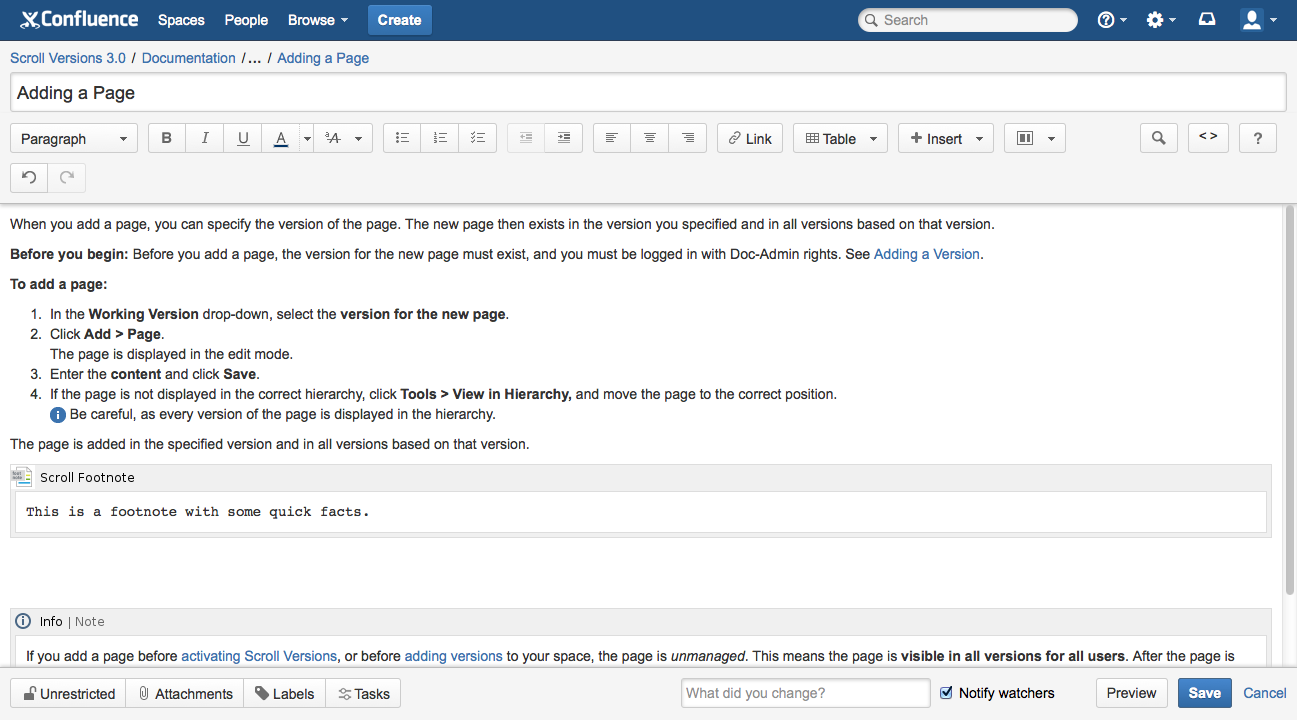
To define a footnote:
-
Open the wanted Confluence page and click Edit.
-
Enter ‘{scroll footnote‘ and press Enter.
The macro is inserted in the Confluence page. -
Click in the body of the macro and enter your footnote text.
-
Click Save.
The footnote is defined and will be displayed in your exports.
