Viewing Variants in the Document Reader, improved Compare Versions and Document Reader
We are pleased to introduce Scroll Documents 2.1.8-AC which is an improvement and bug-fix release.
This release includes the variants picker in the Document Reader and the new and improved design of Compare Versions and Document Reader dialogs.
We also fixed a bug that caused an incorrect error message on having insufficient permission for editing version details.
Highlights
View Variants of your documentation directly in the Document Reader
The variant picker in the document reader is now available, which helps to view conditional content in Scroll Documents.
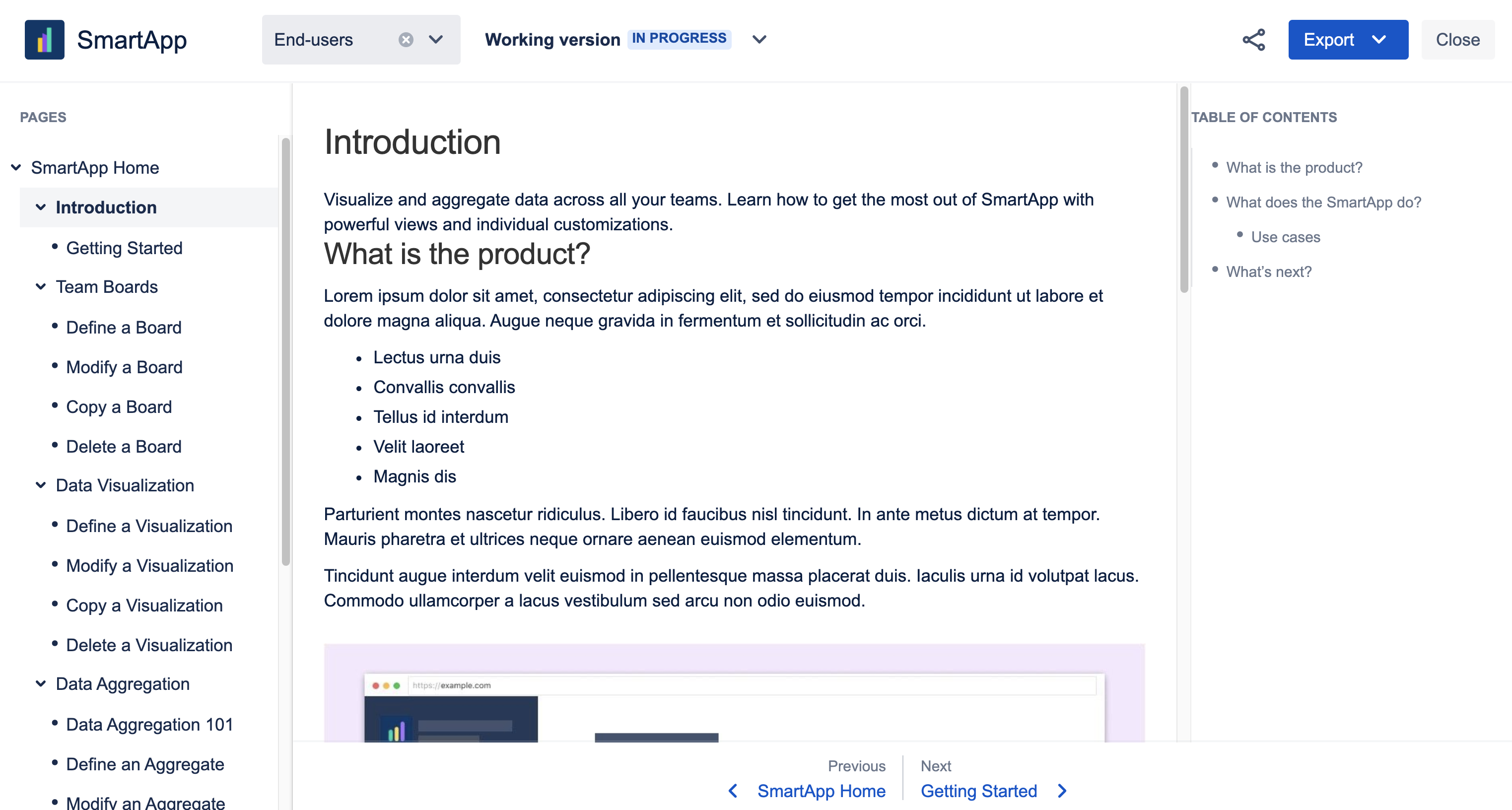
Furthermore, there is a link to the Document Reader in the Variants overview list for an optimized accessibility.
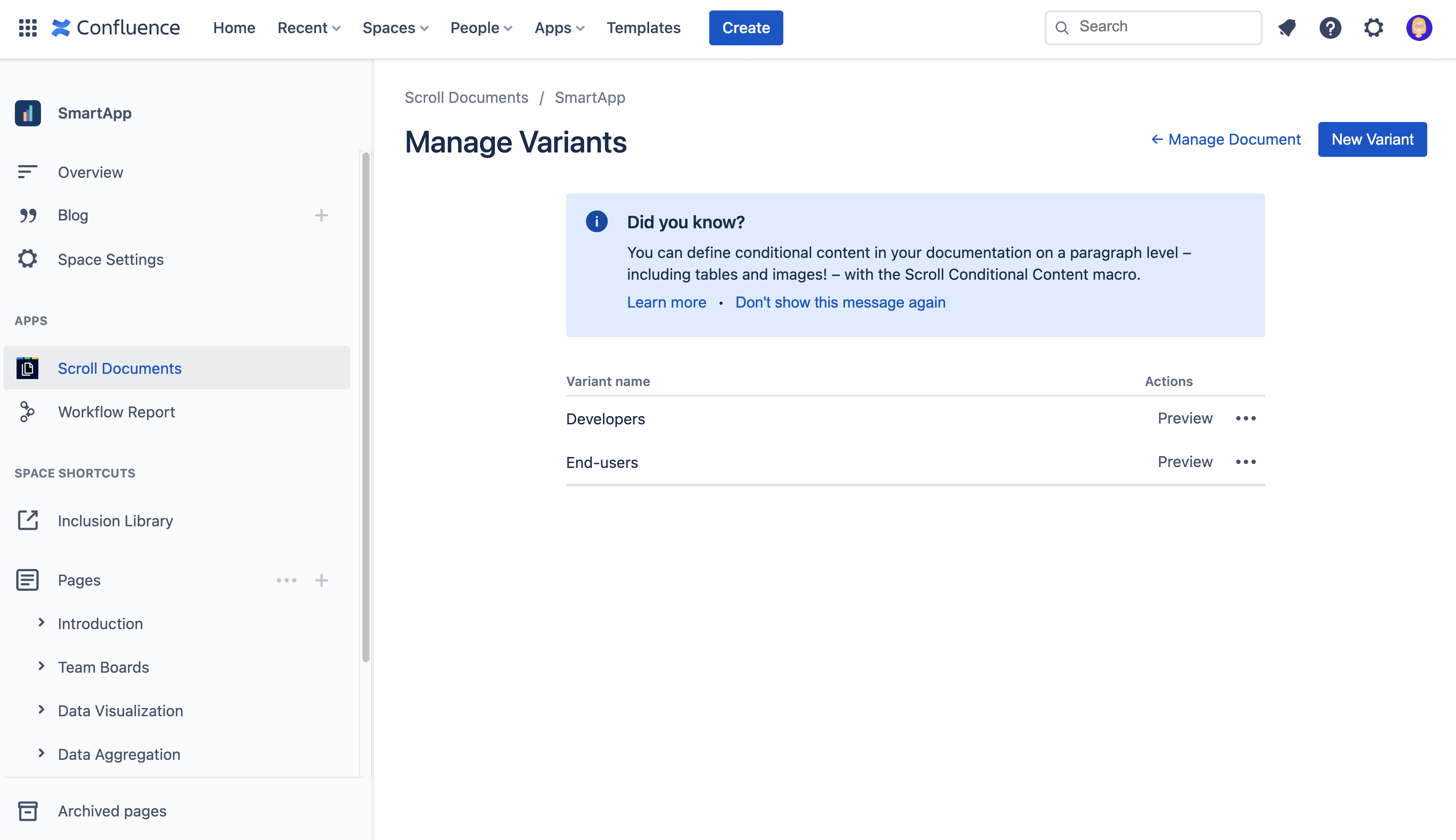
New and improved Compare Versions dialog
We introduced a page by page comparison of the content, which makes the review process faster and smoother. In addition to that, now it is possible to see in the page tree view which pages contain changes.
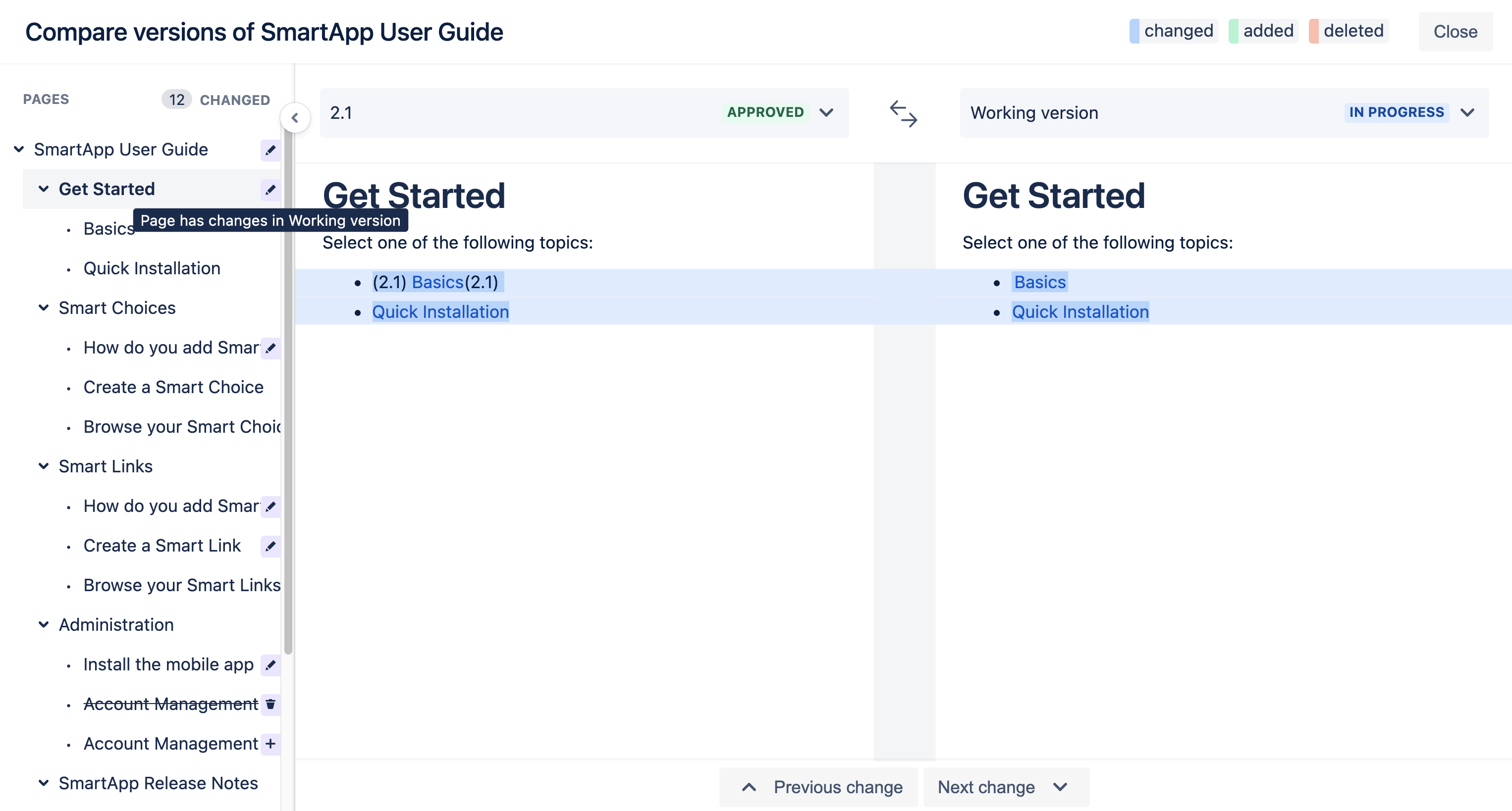
A more advanced design for the Document Reader
A page by page view has been implemented to optimize the overview of the content. Moreover, we have introduced the table of contents on the right hand side of the content.
Legacy Document Reader is still available with a change in the global Scroll Documents settings.
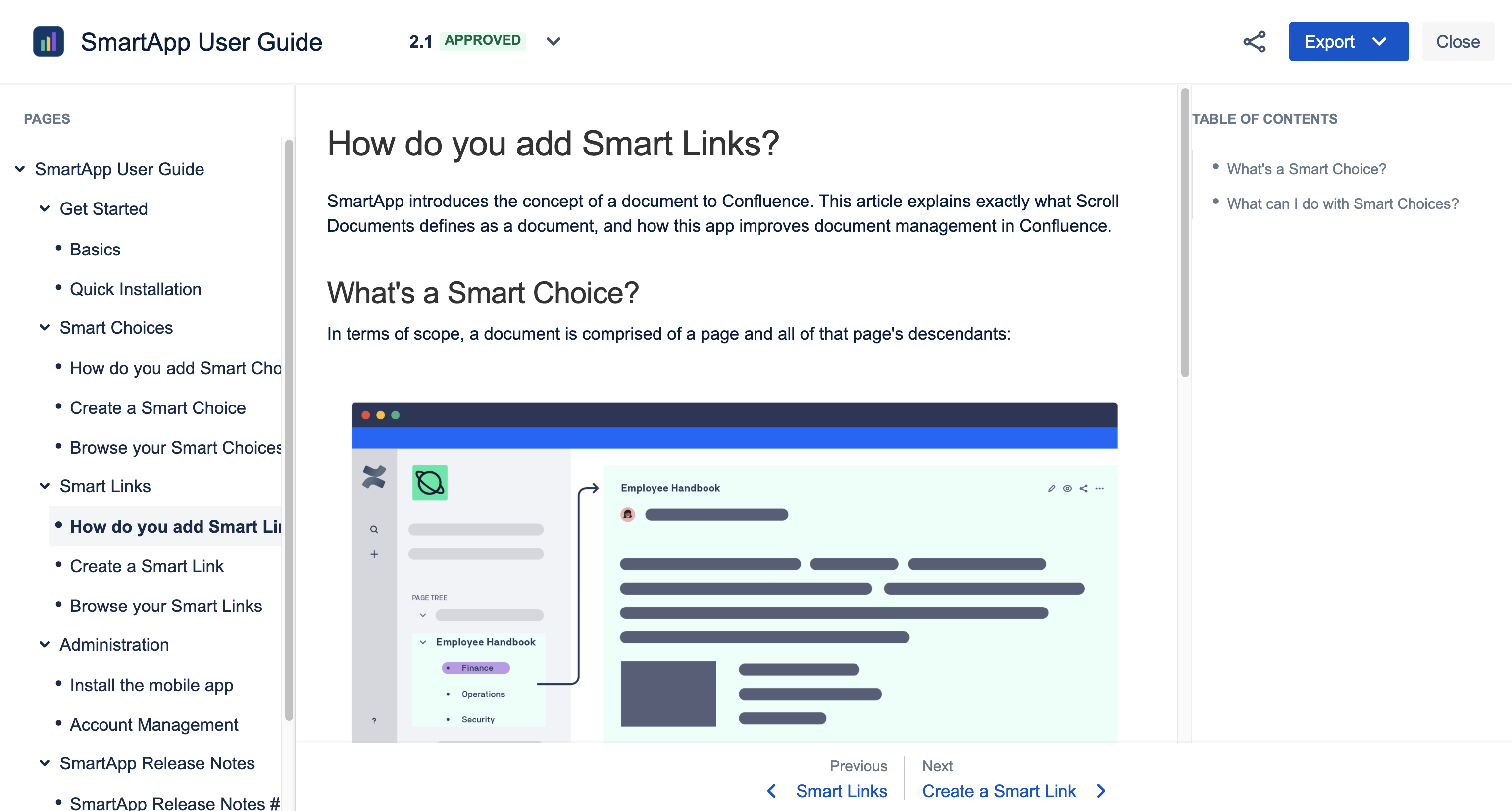
Check out our public cloud roadmap to see which Scroll Documents features are coming up next!
