If you require your PDF export to include a Table of Tables, Table of Figures, Table of Code Blocks or Table of Equations you can add this content using the respective Table of Tables, Table of Figures, Table of Codes and Table of Equations placeholders.
You can add these placeholders to your template by selecting the content box on the page in your template where you wish to include the placeholder(s) and then click the + icon in the toolbar, typing 'table' and then choose the placeholder from the available list.
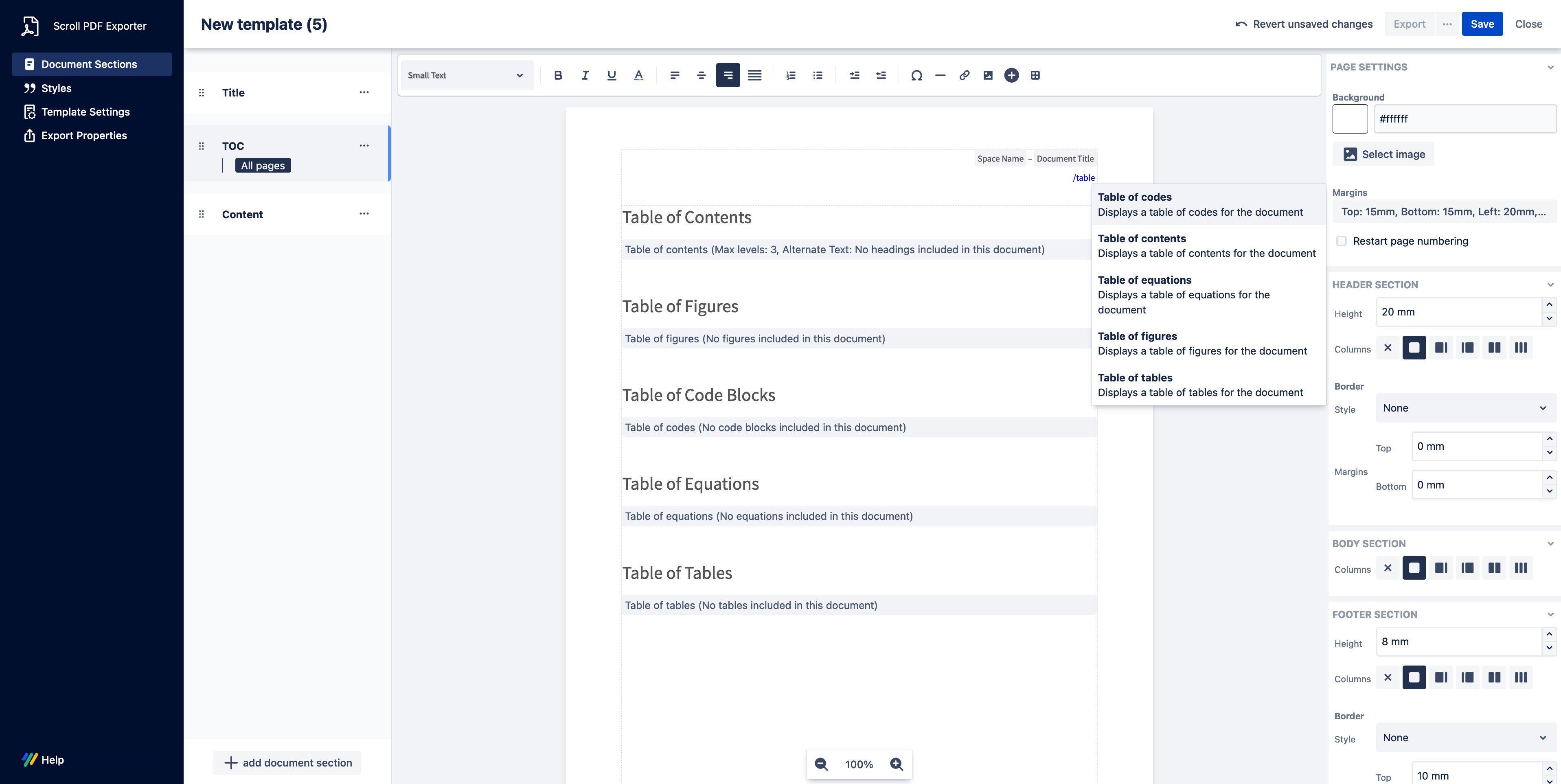
The specific Table of Tables, Figures, Code Blocks or Equations will be automatically generated in the export when you use the Scroll Title macro to caption your Confluence content. You can style how these table indexes are exported within the Styles > Table of contents section of the template editor. You can then define how each index for the relevant object is defined:
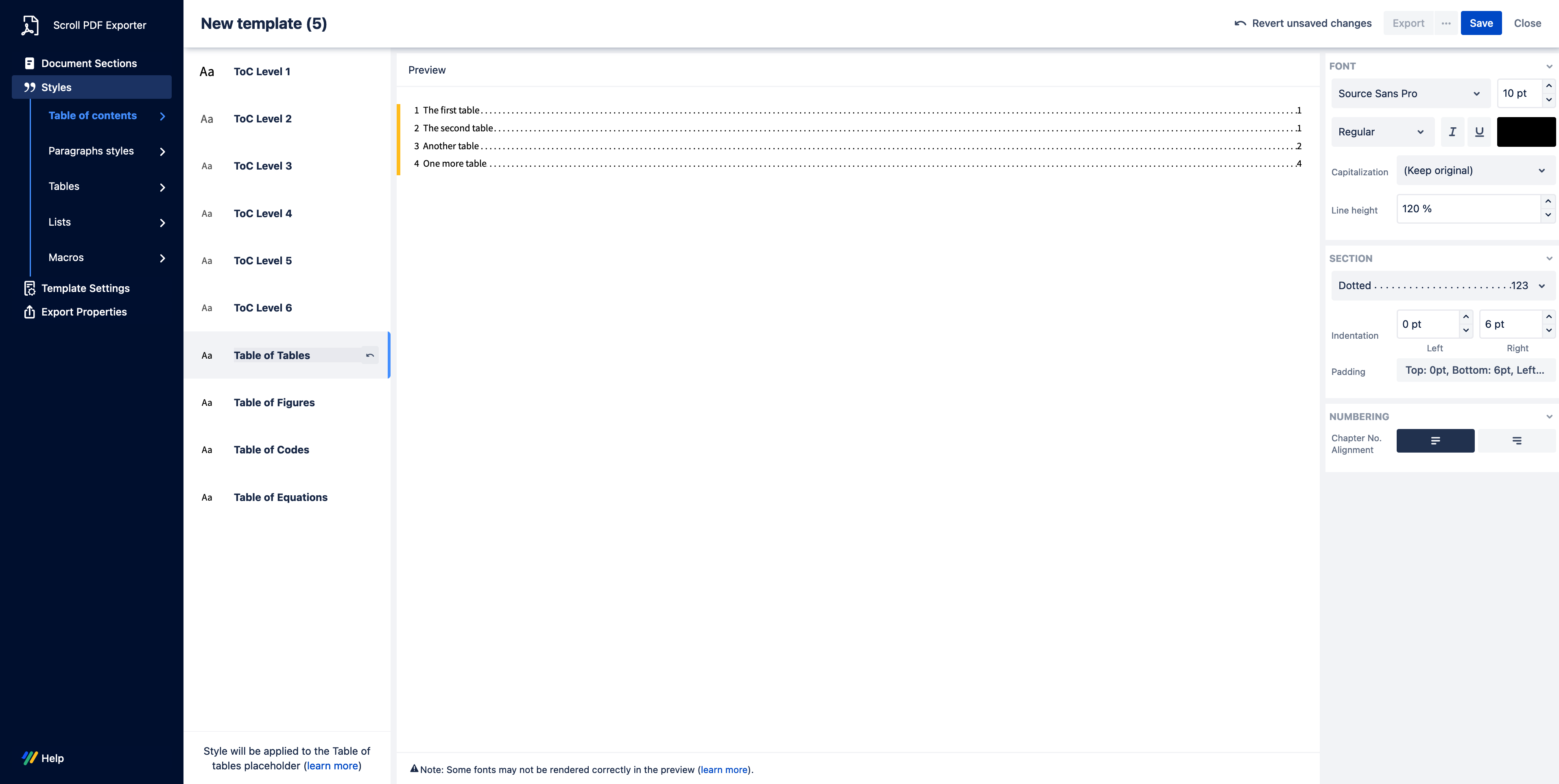
For further information, see our Style Text documentation.
If you want to style how the captions are applied to your specific tables, figures, code blocks and equations, please see our Style Macros documentation.
