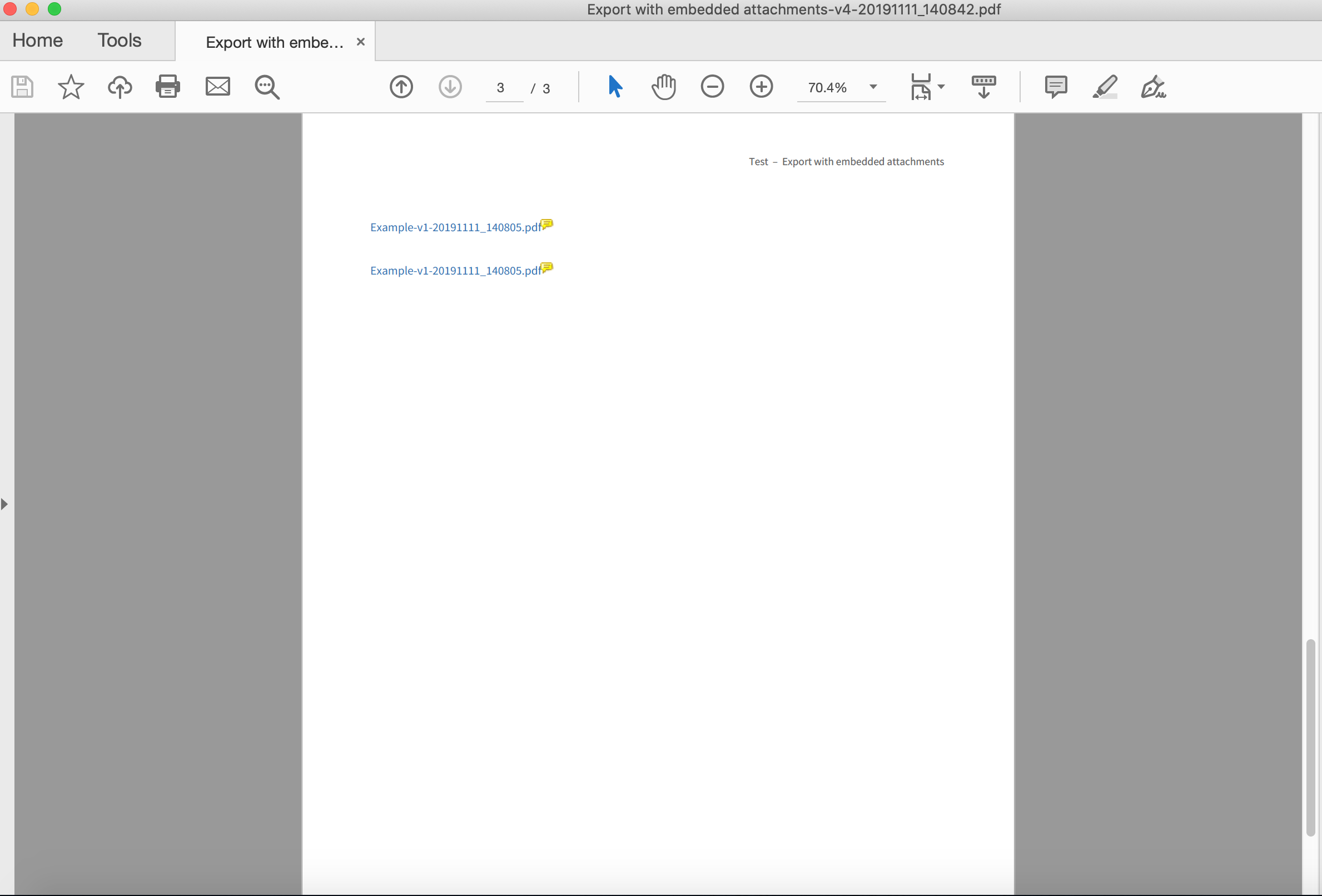Symptom
When exporting embedded attachments from Confluence, the attachments cannot be opened in the PDF export.
Cause
Exports that contain embedded attachments can only be opened by some document readers. Unfortunately, some document readers do not support this functionality - for example, Chrome's browser preview and/or Preview on Mac are not compatible with opening embedded attachments.
When Preview on Mac is used, the links to the embedded attachments are not clickable and an error dialog will be displayed:
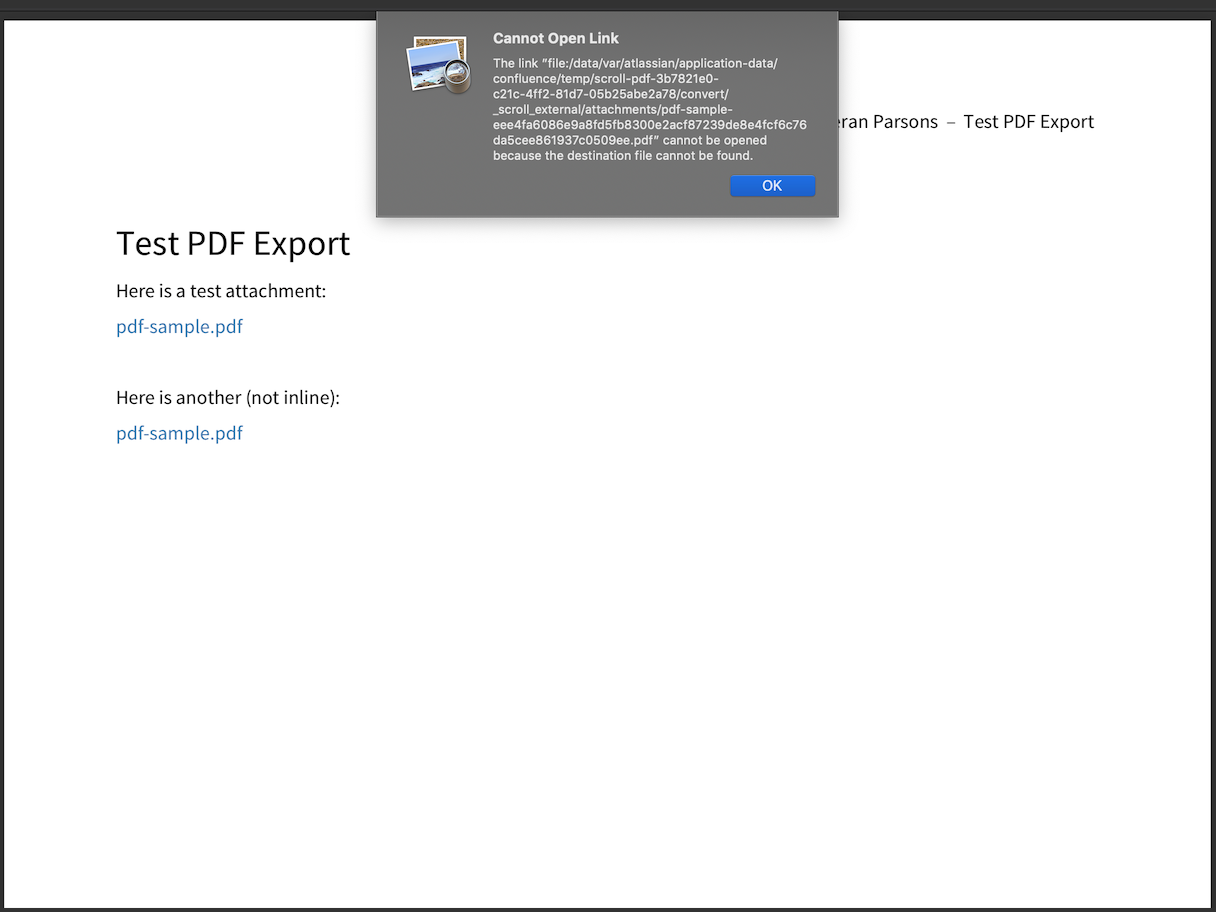
Similarly, when a PDF export is opened in Chrome's browser preview the embedded attachment links will not be clickable. Additionally, a yellow box will also be displayed when the link is clicked on:
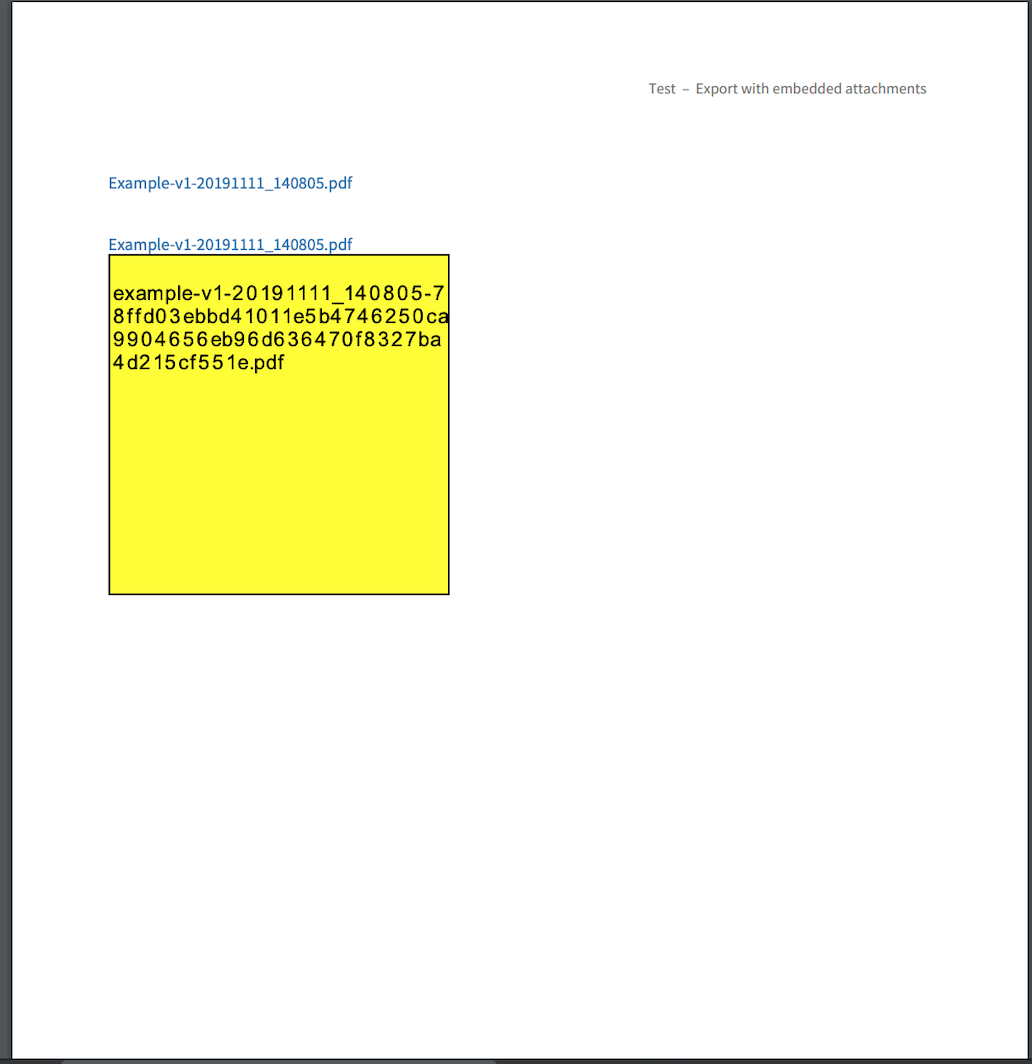
Resolution
To be able to open embedded attachments, a standalone PDF reader that supports this functionality should be used, such as Adobe Acrobat Reader DC. Compatible document readers will display the attachments with a yellow comment icon next to the filename. When double-clicking on the respective link, the embedded attachment will load in a new tab/window.