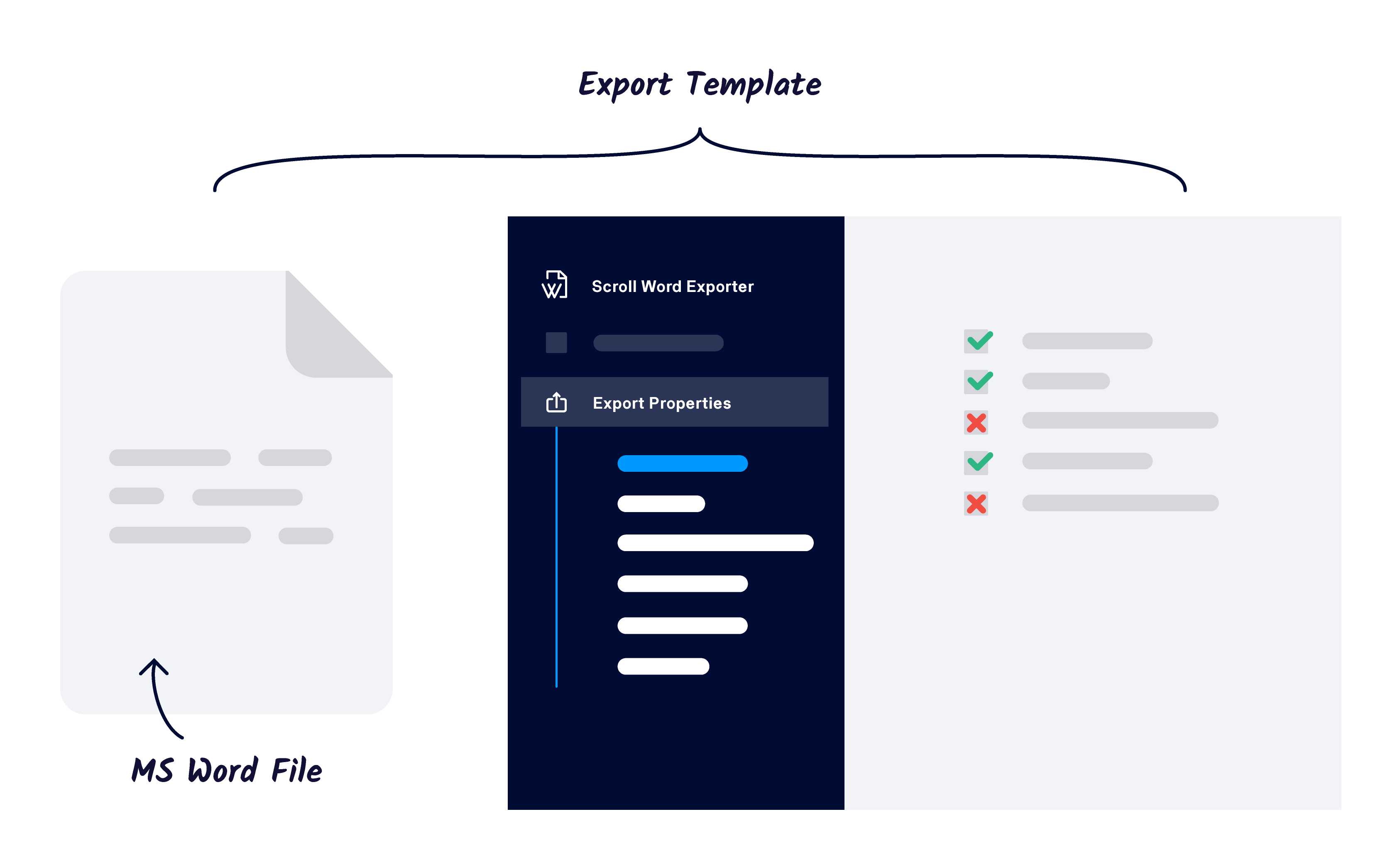In Scroll Word Exporter, 'export templates' are defined as the template you use to export from Confluence to Word with. They combine three main elements:
-
The Word template from which Scroll Word Exporter takes the styles to apply your exported Confluence content to. This MS Word file is uploaded in the Template Settings.
-
The Template Settings that you define in Confluence - these define the MS Word file to use, the default export scope for the export template and whether you want to pre-select a template using page labels .
-
The Export Properties that you define in Confluence – these define how certain macros are rendered, and how other elements are displayed in your exports.
You can manage export templates either on a space level or global level .