The Document toolbox has been the primary entry point for accessing Scroll Documents features within a Confluence page. As Confluence Cloud continues to evolve, Atlassian is updating its user interface to enhance the user experience. These updates include changes to extension points, which are the areas where apps can place buttons and menus.
With the latest updates to the Confluence page interface, the extension point next to the Share button is being removed. As a result, the Document toolbox can no longer appear in its previous location. To ensure uninterrupted access, we are introducing a new entry point for the toolbox.
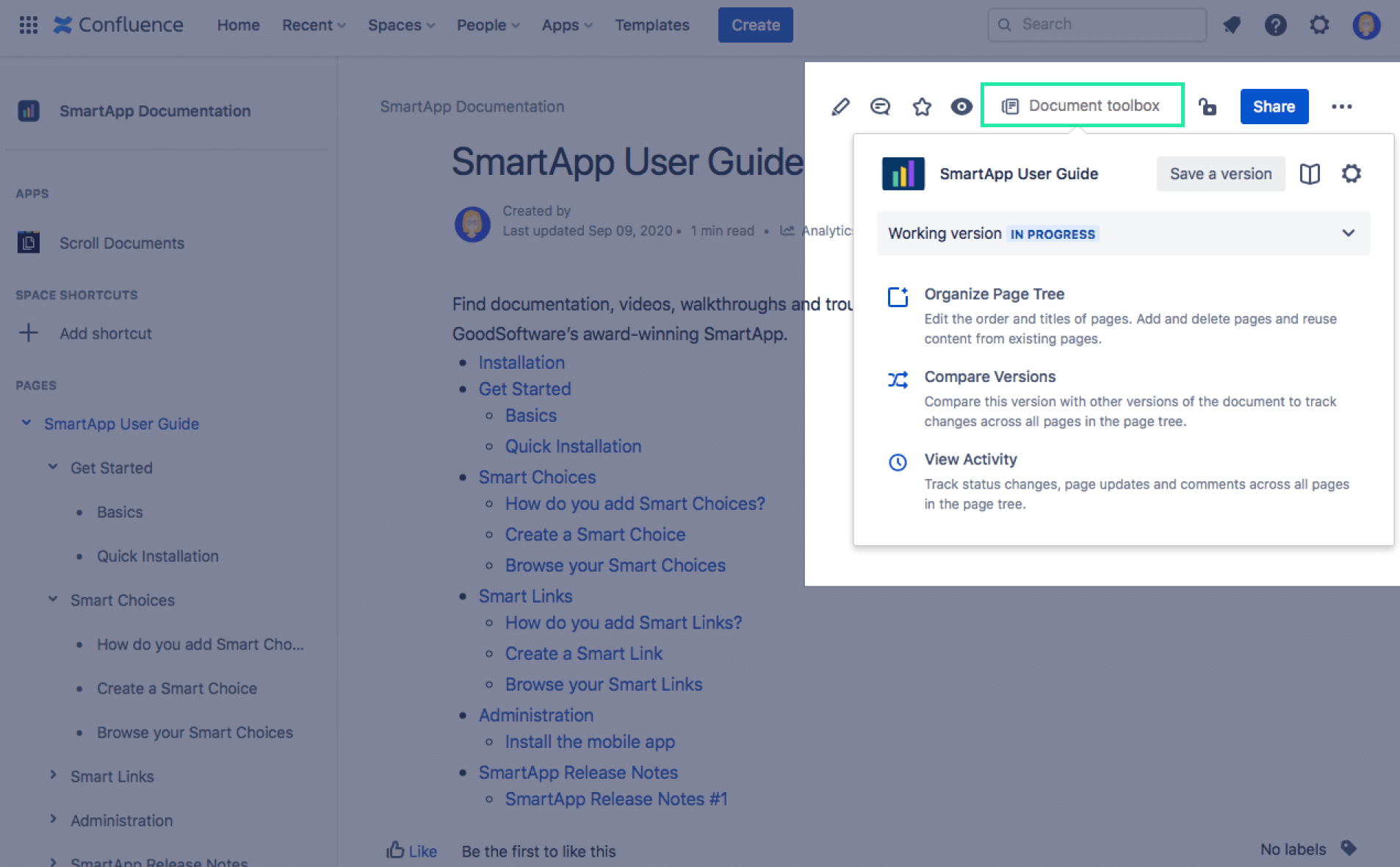
Where to Find the Document toolbox Now
The new Confluence page view has already begun rolling out to a small group of users. If you are part of this early rollout, you may have noticed that the Document toolbox is no longer accessible next to the Share button. To maintain access, we have introduced an additional entry point:
-
Click the More Actions menu (•••) in the top-right corner of the page.
-
Select Apps.
-
Click Document toolbox.
This will open the Document toolbox as a dialog in the center of your page, ensuring you can still use Scroll Documents features, even if you are an early adopter of the new Confluence page view.
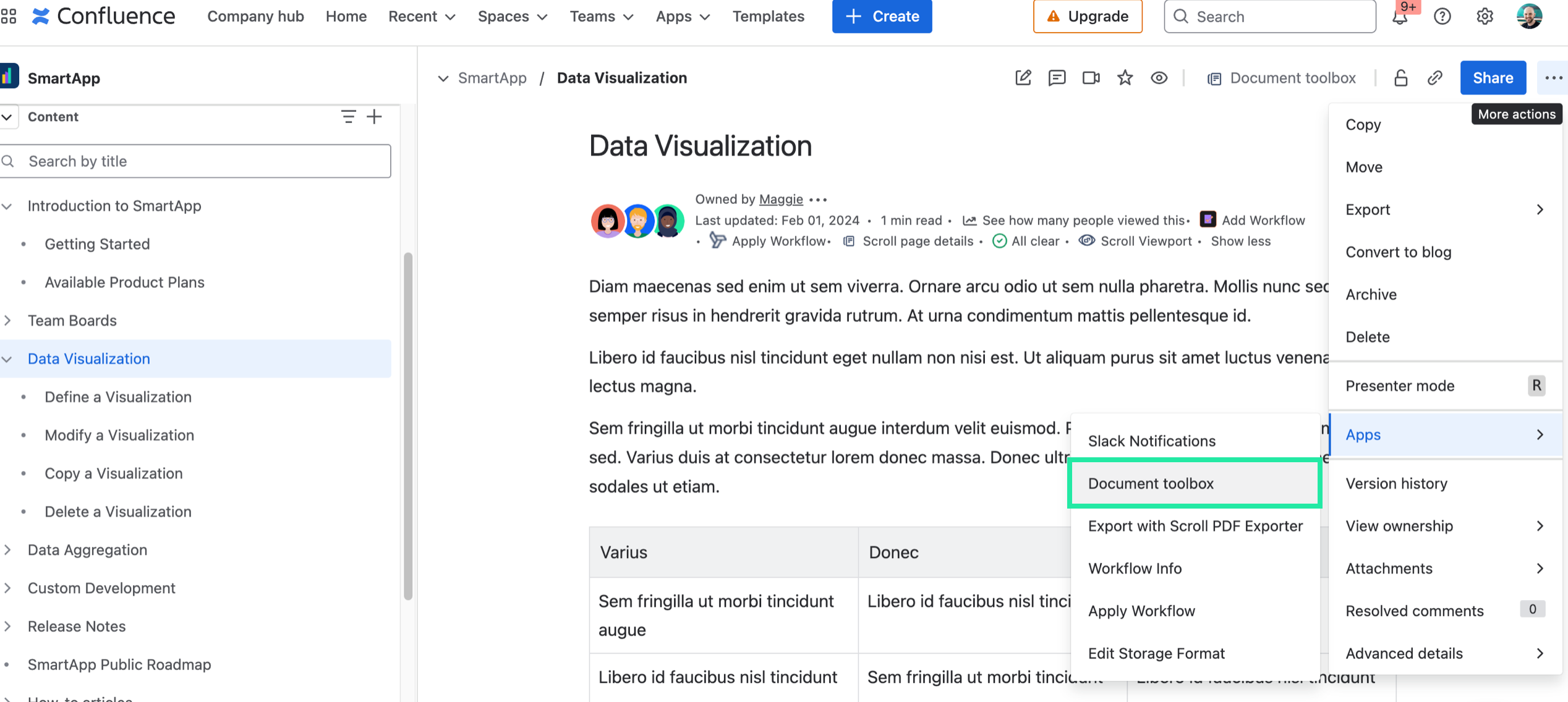
Long-Term Plans for the Document toolbox
The current extension point used by the Document toolbox will be officially deprecated at the end of April. After that, all users will transition to the new Confluence page view.
We are currently evaluating the best long-term location for the Document toolbox. One likely option is the page byline, where we already offer a Scroll page details menu. Our plan is to merge the existing Scroll page details menu with the Document toolbox, making all relevant features accessible from a single, prominent location in future versions of Scroll Documents for Confluence Cloud.
Share Your Feedback
If you have questions or suggestions about the location of the Document toolbox or access to Scroll Documents features in general, please reach out to us at help@k15t.com .
