New content source filters for portal page in help center theme, new help center theme integrations and several bug fixes.
Scroll Sites 2025-10-21 introduces a new help center theme configuration option for the portal page, a few integrations from Scroll Viewport and fixes several bugs.
Let Your Users Filter by Content in the Portal Page
You can now organize your content on the portal page using interactive filters. This is especially helpful if you have dozens or hundreds of content sources that would be otherwise hard to navigate for your help center visitors.
You can organize your content into dedicated filters using Confluence space categories and Scroll Document labels. Your site visitors will then see all filters at a glance on the portal page and filter all your available content sources using descriptive labels that you define.
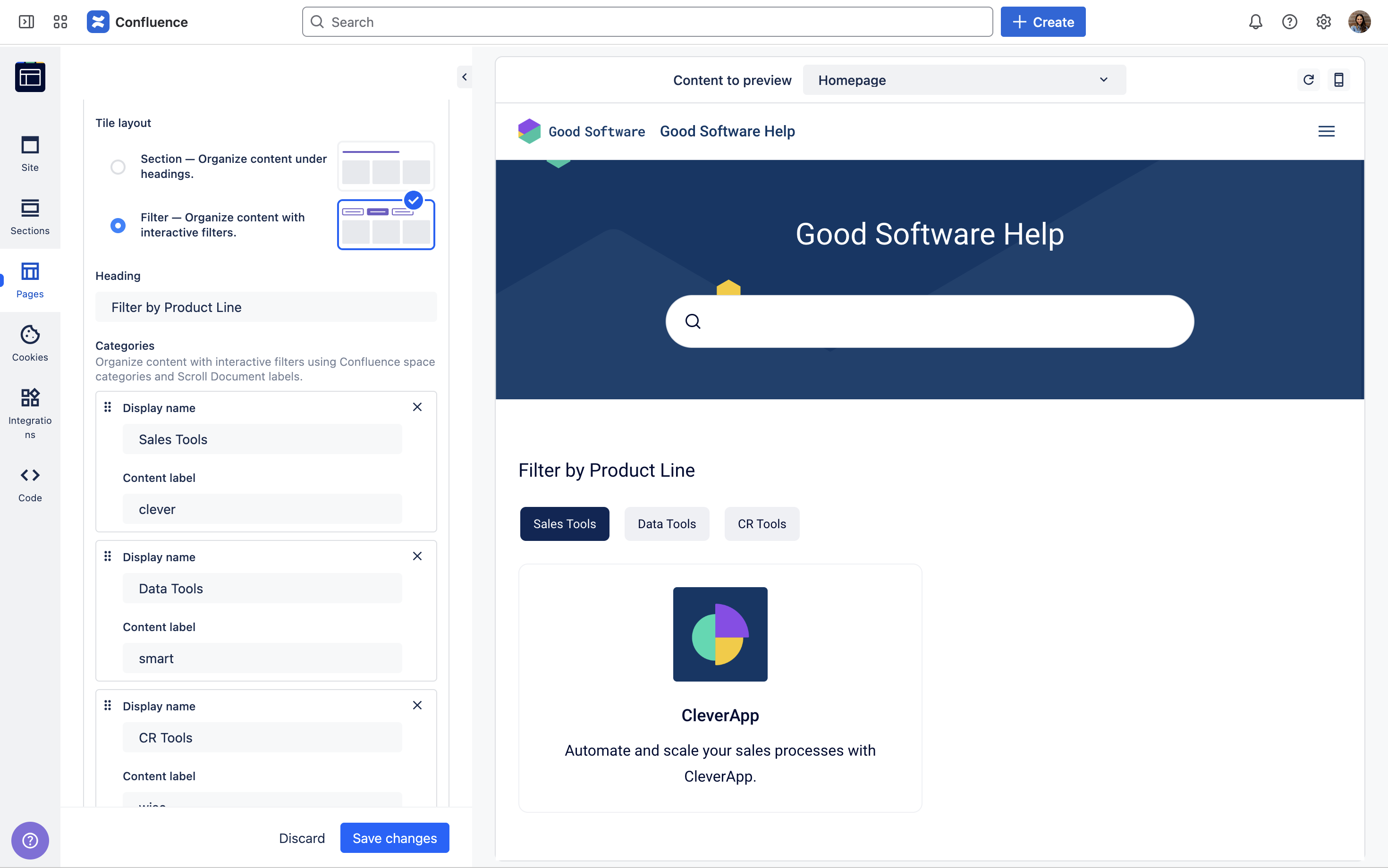
→ Find the new filters on Site Settings > Look & Feel > Pages > Portal Page > Tile Layout and learn how to set them up on Customize the Portal Page .
Newly Added Integrations for the Help Center Theme
We have added help center theme integrations that were previously available in Scroll Viewport but missing in Scroll Sites, in order to move the app closer to full feature parity with Scroll Viewport.
The newly added integrations are:
-
Google Tag Manager
-
Hyvor Talk
→ Read more about all available integrations on Configure Integrations .
Additionally, we have also improved support for the third-party apps LaTeX Math and Handy Macros.
Bug Fixes
This release includes several bug fixes. Please refer to the Jira items below for more details:
-
STS-31: The AppUI shows sites as initially generating when it switches to a new provided domain
-
STS-32: Emoji or highlighted text in table header appears shifted
-
STS-33: Arcades don't open in full screen even if the iframe macro option is checked
-
STS-34: List title option in filter by label macro not supported
