Backbone adds a Sync Panel to the view issue screen of all issues in the Jira projects you are syncing. It displays a variety of information about the synchronization.
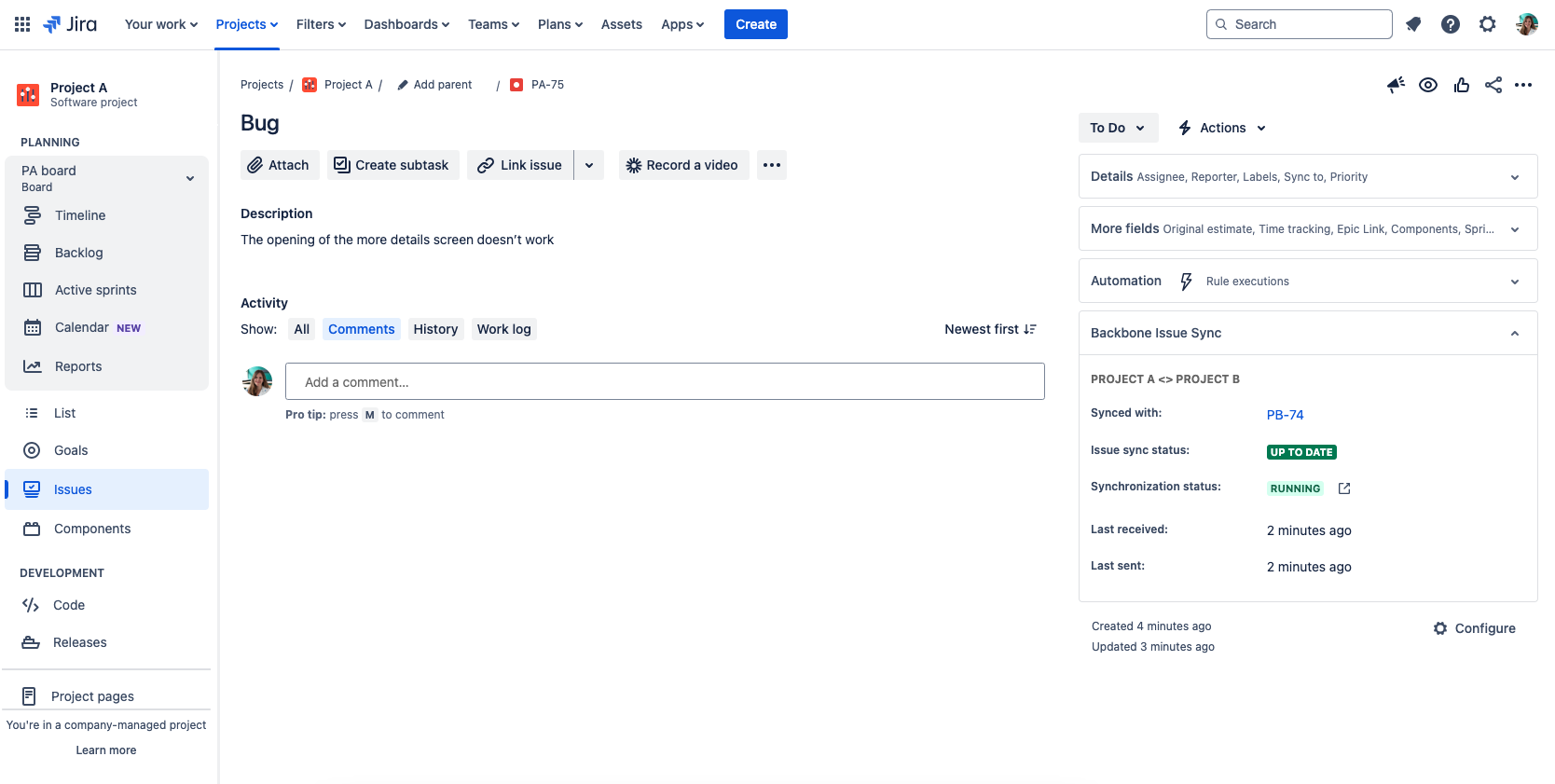
Information in the Sync Panel
You can find the following sections with information in the sync panel.
|
Synced with |
The issue key of the partner issue. Tip: by hovering over the link, you’ll find a quick copy icon. |
|---|---|
|
Issue sync status |
Details about the synchronization status of this issue.
|
|
Synchronization status |
Details about the status of the synchronization of this project.
For more details click on the outgoing link icon, which leads you to the synchronizations overview. |
|
Last received/sent |
The time when the issue last received changes from the partner instance or sent changes to the partner instance |
Expand or Collapse the Panel
You can expand and collapse the issue sync panel.
-
When you expand the panel, it will also be expanded automatically when you go to another issue.
-
When you collapse the panel, it will also be collapsed automatically when you go to another issue.
In the collapsed mode, you can also find a quick overview of the state of the synced issue:
-

-

-
🕑 the issue is in the pending state (pending)
-
empty - the issue is not synced
Hide or Display the Panel
By default, the Sync Panel is visible to all Jira users. This can be changed by project administrators, who can define which users can see the panel, and who can't.
-
You can enable/disable the Issue Sync Panel on a global level – or for individual projects or synchronizations – by navigating to Project settings > Issue Synchronization and clicking Visibility Sync Panel.
-
When disabled, only users that have the View Backbone Sync Panel permission (this is configured like any other JIRA permission) can see the sync info panel
-
If you are using Jira Service Management, make sure the synchronization user is member of the Jira-Servicedesk-Group to be able to see the sync info panel
