Scroll Word Exporter has a variety of features that make exporting to Word powerful and flexible.
Native Word documents styled your way
Confluence is a collaboration powerhouse – and MS Word is still widely used in most organizations for storing and exchanging documents.
Scroll Word Exporter is the solution that unites both worlds: collaborate and author in your wiki, and generate a properly formatted Word document to store, exchange and print information. Scroll Word Exporter uses Word templates to output native Word documents with full control over content and styling .
Export quick with bundled templates
Scroll Word Exporter contains two bundled templates that you can use for exporting straight out of the box .
Multiple templates in one space
Using multiple templates in the same space lets you export the same pages for different purposes:
-
Marketing material
-
Presentations
-
Documentation
-
Documents for different customers
-
...and much more
In addition to space templates you can also upload your templates globally, to make them available across all the spaces in your Confluence system.
Get fine-grained control using macros
All our Scroll Exporters include a range of macros which can be added to Confluence pages to modify the export:
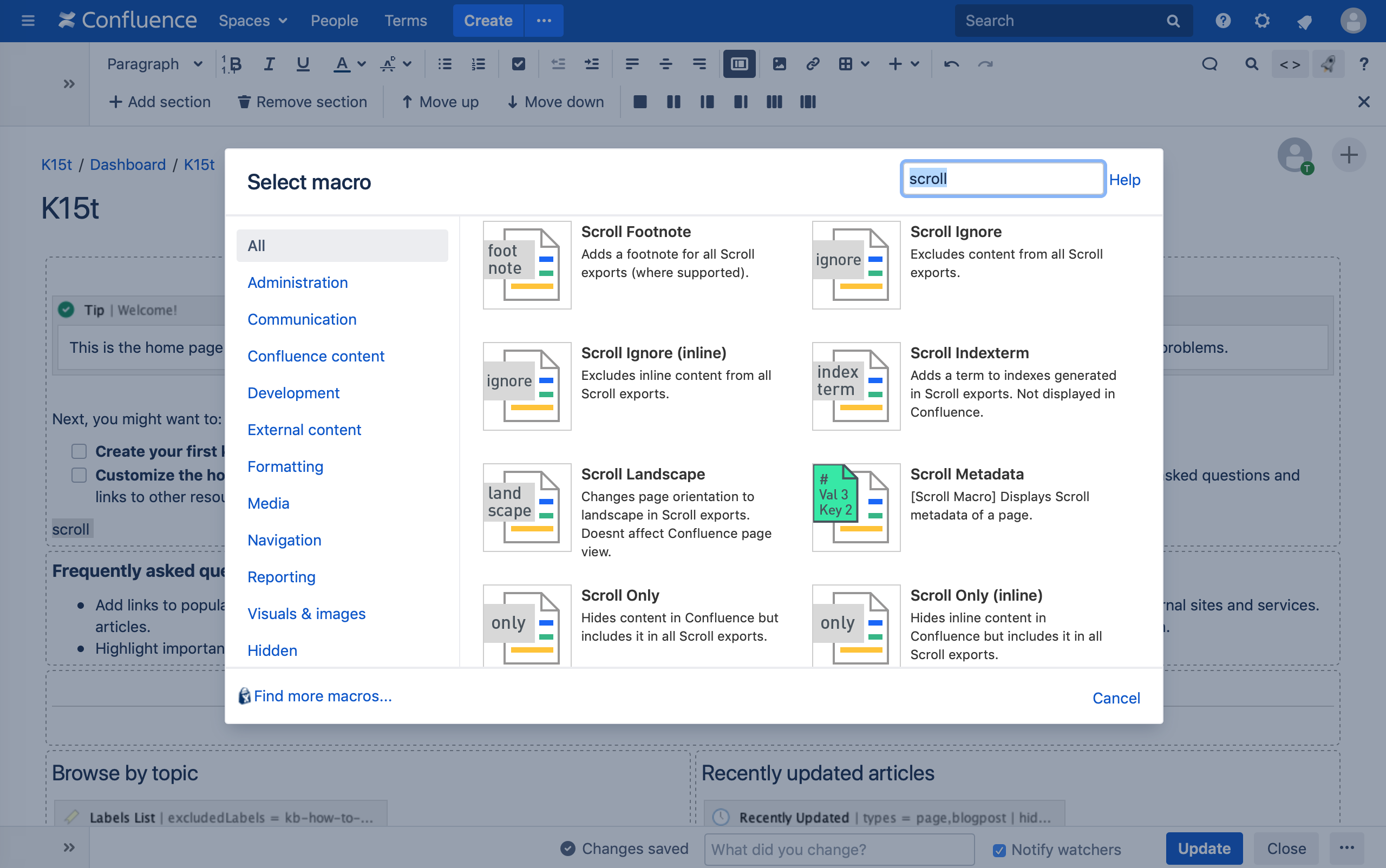
Use placeholders in your exports
Add placeholders to your Word template to reference data from your Confluence system, or your custom metadata defined with the Comala Metadata Plugin .
For example you can include the following information by using placeholders:
-
Page information – e.g. the creator of the page or the creation date.
-
Space information – e.g. the space name or the space logo.
-
Export information – e.g. the date of the export or the user who exported the content.
In addition to that you can also define your own placeholders, simply by using the page properties macro. Those placeholders will then be replaced with the corresponding information dynamically on export.
