The template editor's Template Settings tab contains several customization options to setup the desired format for the export template.
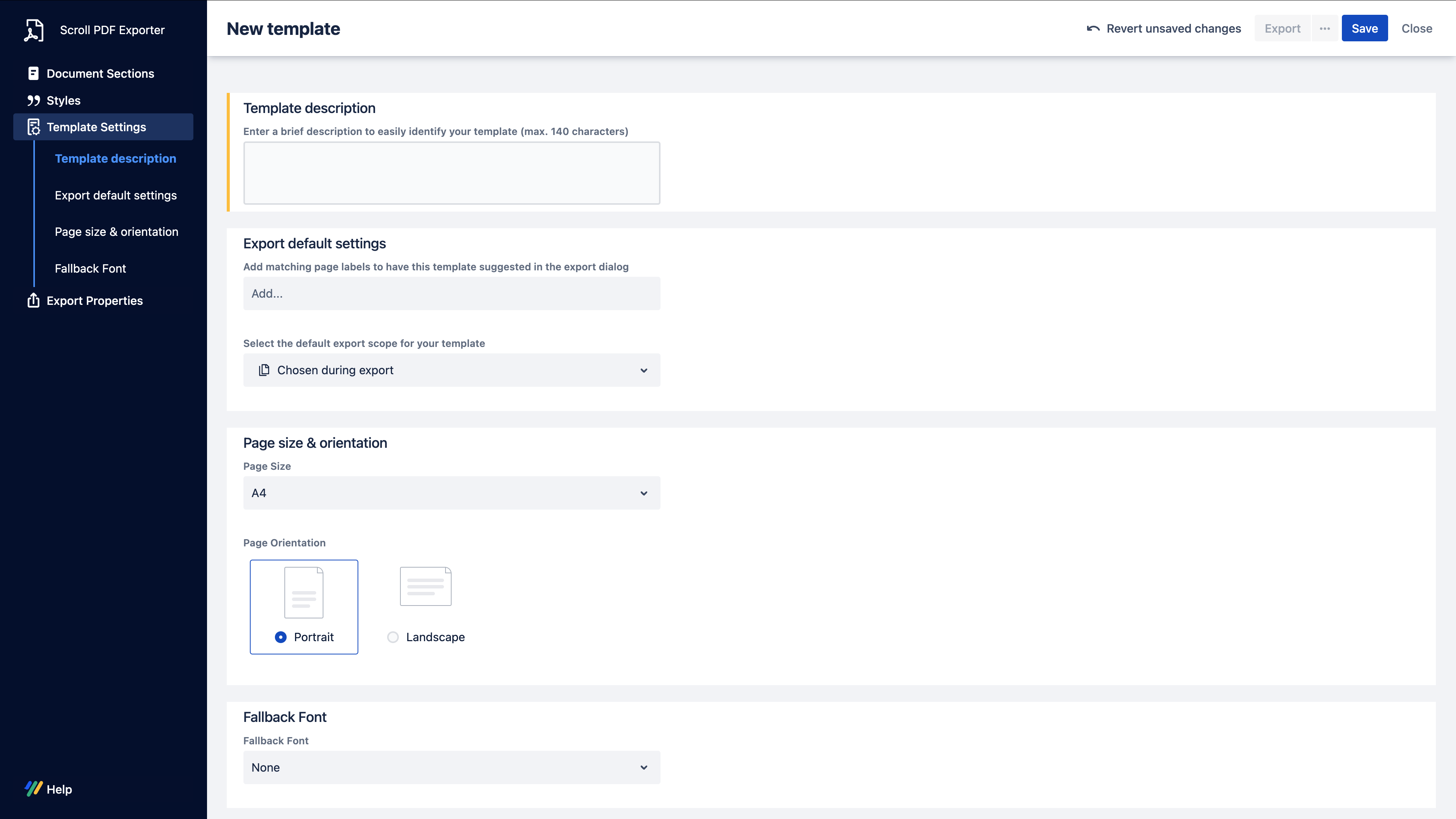
An overview of these options is provided below:
|
Name |
Description |
|---|---|
|
Template Name |
|
|
Template description |
|
|
Export default settings
|
|
|
|
|
Page size & orientation |
|
|
|
|
Fallback font |
|
Next steps
Once you have defined the Template Settings, you can continue to define how certain types of content is handled in the export by configuring the Export Properties.
